After Training
Get instant analysis and in-depth insights into your training with M460, Flow app and Flow web service.
Training Summary on Your M460
After each training session, you'll get an instant training summary of your session. To view your training summary later, go to Diary and choose the day, and then choose the summary of the session you want to view.
|
|
M460 rewards you every time you reach your Personal best result in average speed/pace, distance or calories. The Personal best results are separate for each sport profile. |
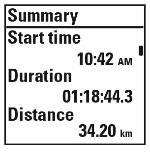
|
Time when you started the session, duration of the session and distance covered during the session.
|

|
Textual feedback on your performance. The feedback is based on training time distribution on heart rate zones, calorie expenditure and duration of the session. Press for more details.
|

|
Time you spent on each heart rate zone.
|

|
Your average and maximum heart rate are shown in beats per minute and percentage of maximum heart rate.
|
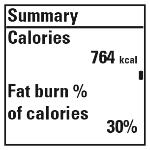
|
Calories burned during the session and fat burn % of calories. |
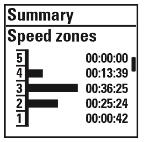
|
Time you spent in each speed zone.
|

|
Average and maximum speed/pace of the session.
|

|
Average and maximum cadence of the session.
|

|
Average and maximum power of the session.
|

|
Time you spent on each power zone.
|
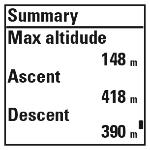
|
Maximum altitude, ascended meters/feet and descended meters/feet. |
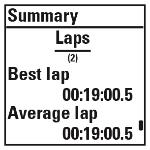
|
The number of laps and the best and average duration of a lap. Press for more details. |

|
The number of automatic laps and the best and average duration of an automatic lap. Press for more details. |
Polar Flow App
Sync your M460 with Flow app to analyze your data at a glance after each session. The Flow app allows you to see a quick overview of your training data.
For information, see Polar Flow App.
Polar Flow Web Service
The Polar Flow web service allows you to analyze every detail of your training and learn more about your performance. Follow your progress and also share your best sessions with others.
For more information, see Polar Flow Web Service.
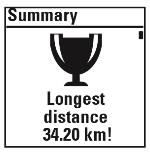
 Distance is visible if the GPS function was on or Polar Speed Sensor Bluetooth® Smart in use.
Distance is visible if the GPS function was on or Polar Speed Sensor Bluetooth® Smart in use.