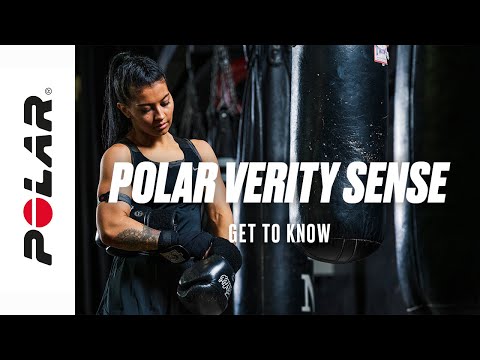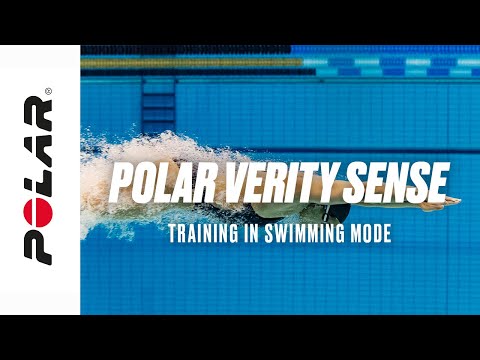Polar Vantage M3
Polar Vantage M3
 Polar Vantage V3
Polar Vantage V3
 Polar Ignite 3
Polar Ignite 3
 Polar Ignite 3 Braided Yarn
Polar Ignite 3 Braided Yarn
 Polar Pacer Pro
Polar Pacer Pro
 Polar Pacer
Vantage Series
Pacer Series
Ignite Series
Polar Pacer
Vantage Series
Pacer Series
Ignite Series