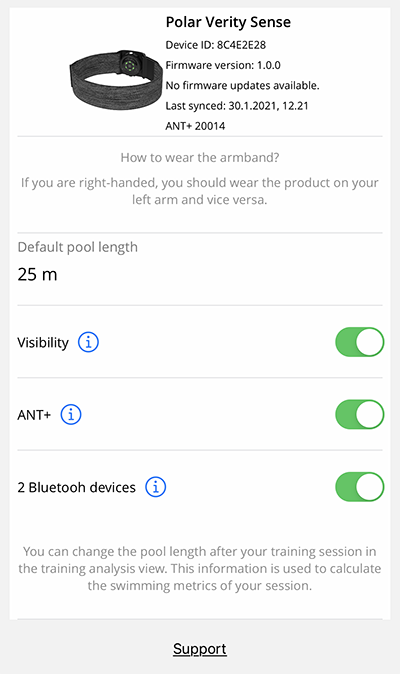Verity Sense settings in Polar Flow app
Before you can edit the Verity Sense settings in the Polar Flow app, you need to pair the sensor with the app. For details see Pairing.
In the Flow app, go to Devices and choose Polar Verity Sense if you have more than one Polar device.
Turn the sensor on to connect it with the Polar Flow app and to view the settings.
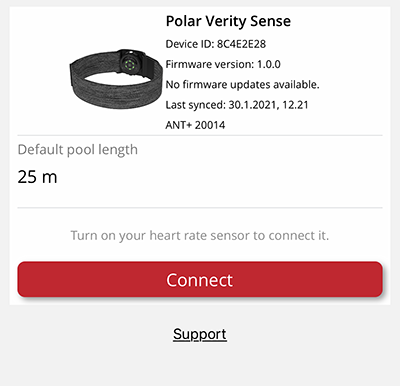
You can edit the following settings:
Default pool length: Set the default pool length to be used for swimming distance and pace calculations. Note that you can change the pool length after your swimming session from the training analysis view in the Flow app, and the swimming metrics will be updated accordingly.
Visibility: Choose visibility to make your sensor visible to other compatible devices.
ANT+: Turn the ANT+ heart rate transmission on or off.
2 Receiving BLE devices: Choose this to let your sensor send live heart rate data to two receiving BLE devices at the same time, for example your Polar watch and gym equipment.