Pairing
Pair with Polar Flow app
If you've done the setup for your Polar Verity Sense with a phone as described in chapter Setting up your Polar Verity Sense, it has already been paired with your phone. If you get a new phone and want to pair your sensor with it, you can do so by following the instructions below.
Before pairing your Verity Sense with a new phone:
- Download the Flow app from the App Store or Google Play.
- Make sure your phone has Bluetooth turned on, and airplane mode/flight mode is not turned on.
- Make sure you have recorded at least one training session in the sensor's internal memory by using the sensor in recording mode or in swimming mode.
-
Android users: make sure location is enabled for the Polar Flow app in the phone's application settings.
To pair a new phone:
Please note that you have to do the pairing in the Flow app and NOT in your phone’s Bluetooth settings.
- On your phone, open the Flow app and sign in with your Polar account, which you have created when setting up your sensor.
Android users: If you have several Flow app compatible Polar devices in use, make sure you have chosen Verity Sense as the active device in the Flow app. By doing this the Flow app will connect with your sensor when pairing.
- Turn the sensor on by pressing the button.
- Flow app automatically prompts you to pair your Verity Sense. Accept the Bluetooth pairing request on your phone.
We recommend using your Polar Verity Sense with the Polar Flow app but it is also possible to use other applications. For information on pairing your sensor with other applications, see the app developer's instructions.
Pair with a Polar watch
Check the user manual of your Polar watch at support.polar.com for specific pairing instructions.
Delete pairing
Delete pairing with the Flow app
To delete pairing with the Flow app, you need to 1) remove the sensor from the Products list in the Polar Flow web service and 2) remove the sensor from the list of paired Bluetooth devices on your mobile device.
-
Go to flow.polar.com and sign in.
-
Click your name in the upper right corner and choose Products.
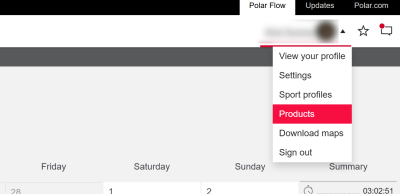
-
Find the product from the list and click the delete icon (X).
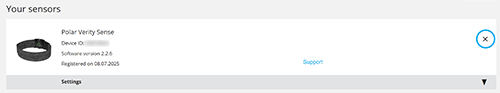
-
Confirm by clicking Remove.
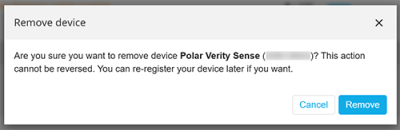
-
On your mobile device remove your Verity Sense from the list of paired Bluetooth devices:
- iOS: Settings > Bluetooth > tap “i” next to Polar Verity Sense > Forget This Device.
- Android: Settings > Bluetooth > tap the cogwheel icon next to your Polar Verity Sense, and FORGET.
Delete pairing with a Polar watch
For instructions, see the user manual of your Polar watch at support.polar.com.