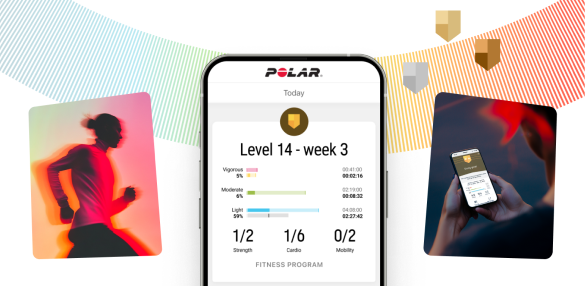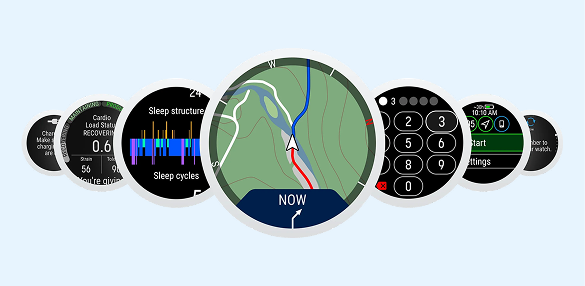Polar Vantage M3 - 4.1.1 firmware update
There is a new firmware update available for Polar Vantage M3. You can update your watch on your mobile via the Flow app or on your computer via FlowSync.
Version number: 4.1.1
Release date: June 2nd, 2025
Points of Interest
The Points of Interest (POI) feature allows you to easily locate key landmarks like shelters, supermarkets, cafés, and more. Whether you’re training or exploring, POI helps you find these locations on your map or offers a direct beeline route with distance guidance to your chosen point. You can also set your own custom POIs and navigate to them with precision.
To use the feature, you need a detailed map file on your watch that contains POI information. If your watch has an old map file, POI information may be missing from it. In this case, when you choose the POI feature from the map navigation menu, your watch will prompt you to download an updated map file. For instructions, see Download and transfer maps to your watch in the user manual.
The POI feature is available both during training and outside of training. See Points of Interest in the user manual for more information about the feature.

Find My Phone
The Find My Phone feature allows you to locate your lost or misplaced phone using your watch. It shows the last synced location of your phone on your watch map, and lets you play a sound on your phone when it's within Bluetooth range. Access it quickly from the Quick settings menu, that is opened by swiping down from the top of the display in time view. During training you can access the feature via Settings in pre-training and pause modes. See Find My Phone in the user manual for more information about the feature.



New watch faces and widgets
Two new analog and three new digital watch face layouts have been added to the watch face settings, giving you plenty of new options for customizing the time view on your watch. These layouts include new capsule shaped widgets for quick data access. For more information, see Watch face settings in the user manual.


Internal notifications
Stay up to date with internal notifications like sync reminders, planned training sessions, or alerts when you leave your phone behind. You can choose the notifications you want to receive on your watch in Settings > General settings > Notifications. For more information, see Internal notifications in the user manual.
Route overview and pool swimming styles in training summary
After your outdoor workouts, you can now view your route directly on your watch in the training summary. For pool swimming sessions, the training summary provides detailed information about your swimming styles, including the distance, duration, pace, and SWOLF score for each style.
Updated training start and pause views
The training start and pause views have been updated for enhanced usability. Smaller sport profile icons make it easier to browse and quickly find your preferred sport. Clear visual indicators show the GPS fix status: while the watch searches for GPS satellites, the start button is orange and displays 'Wait'. When the GPS is ready, the button turns green and displays 'Start'. Additionally, accessing the 'Settings' menu is now more convenient in both pre-training and pause modes.




Updated Cardio Load Status feedback
The Cardio Load Status calculation has been updated to provide more actionable feedback in situations where the load has been low, such as when you are just starting to train or recovering after an intensive training period.
We have added a new status: Recovering. This is shown when you have been overreaching in the past 14 days. As your training load decreases, you'll now see "Recovering" instead of "Detraining".
With the previous Cardio Load Status calculation, you could reach "Overreaching" too quickly, for example, when you were just starting to train or beginning to use the Training Load Pro feature. This could give the impression that you were training too hard, even if you weren’t. We have adjusted the status to better reflect when you are training at a productive level. In relevant situations, you will now see “Productive” instead of “Overreaching”.


Option to enable PIN code added
You can protect your data by setting a six-digit PIN on your watch. When the PIN is enabled, your watch automatically locks when removed from your wrist and requires the PIN to unlock. This feature helps ensure that your personal information remains secure, even if the watch is lost or stolen. For more information, see Setting up and using a PIN on your watch in the user manual.
Turn-by-turn guidance for all routes
Turn-by-turn guidance is now available for all routes. You can enable it from the map navigation menu after selecting a route. For Komoot routes, turn-by-turn guidance is enabled by default. The watch provides instructions with sound and vibration alerts and shows you which direction to turn. For more information, see Using maps during training and Route guidance in the user manual.


"Heart rate visible to all" setting available on watch
The setting for enabling live heart rate broadcasting is now available directly on your watch, in addition to the Flow app and web service. You can access it in pre-training mode: Settings > Share HR with other devices > Heart rate visible to all.
Please note that with this update, live heart rate broadcasting is no longer enabled by default for any sport profile. To broadcast your heart rate—for example, to gym equipment—you must enable it either in pre-training mode on your watch or in the sport profile settings in the Flow app or web service. For more information, see Live heart rate broadcasting in the user manual.
Other improvements/fixes in this release
- Fix for occasional interruptions in OHR readings during training and continuous heart rate measurement
- Better, bigger zoom-out possibility when accessing maps outside of training
- If the ‘track up’ map orientation mode is used in settings, it will now remain in ‘track up’ when you access the map panning and zooming section instead of switching to the ‘North up’ setting
- Sleep structure graph added to sleep data details
- Improvement to display brightness in bright sunny conditions: you can now temporarily enable the high brightness mode during training by pressing the top left button (LIGHT).
- Improved Route Guidance start logic: Starting your route mid-point now picks up your current location and recalculates routes from where you are, instead of guiding you to your set starting point.
- Fixed issues related to 3D speed calculations, providing more accurate readings during elevation changes and terrain variation.
- Fixed a bug that caused for some users incorrect pool swimming distance calculations.
- Improvement to compass calibration: When the watch detects that the compass needs calibration, it will display the message: "The compass is slightly off. Do you want to calibrate it?" You can then decide whether to calibrate the compass. If you choose not to, the message will not appear again during that training session. However, you can calibrate the compass later during the session through the navigation menu if needed.
- Other minor updates and bug fixes