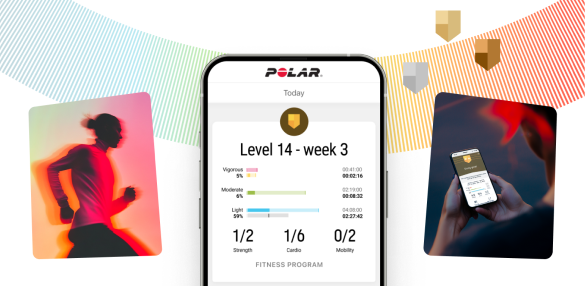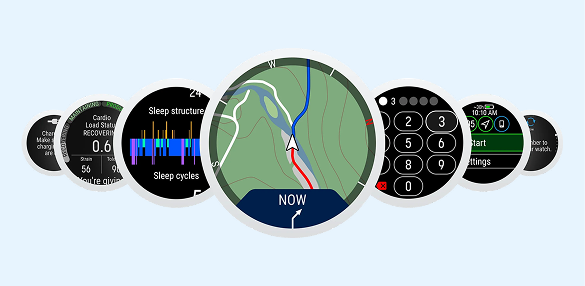How to view your activity in graph view
Applies to: Flow app
With Polar Flow app (Android 3.5.2. and iOS 3.5.4) you can see more data of your activity in a graph view, especially if you have a Polar device that supports continuous heart rate tracking. You can see your daily activity, training sessions, sleep time and your heart rate presented in a time line.
To view your activity data in graph view, tap the graph icon on the upper right corner of the Activity view.
To return to the activity clock view, tap the circular icon on the upper right corner.

Success! ##