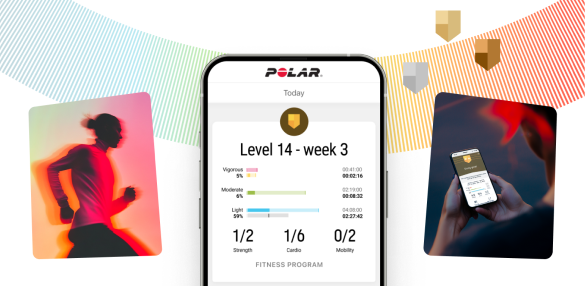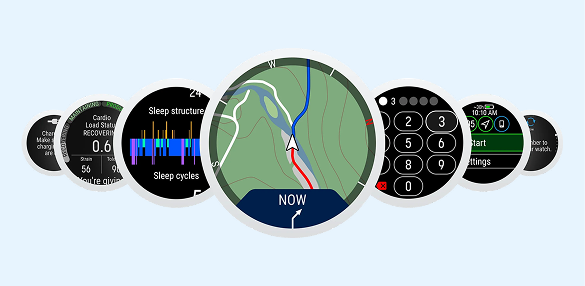Polar Fitness Program FAQs
Applies to: Flow app Grit X Grit X Pro Grit X2 Pro Ignite Ignite 2 Ignite 3 Pacer Pacer Pro Unite Vantage M Vantage M2 Vantage M3 Vantage V2 Vantage V3 Grit X2
Currently, the Fitness Program is available for Android and iOS users in the following countries with a paid monthly subscription.
Here are the countries:
- Austria
- Belgium
- Brazil
- Bulgaria
- Canada
- Croatia
- Cyprus
- Czechia
- Denmark
- Estonia
- Finland
- France
- Germany
- Greece
- Hungary
- Ireland
- Italy
- Japan
- Latvia
- Lithuania
- Luxembourg
- Malta
- Mexico
- Netherlands
- Norway
- Poland
- Portugal
- Romania
- Slovakia
- Slovenia
- South Africa
- Spain
- Sweden
- UK
- USA
Polar Fitness Program is available for Android users in Polar Flow app through Google Play, and for iOS users through the App Store.
Polar Fitness Program is a subscription based service. It is charged monthly until you cancel the subscription. The monthly cost is 9,99 € or approximate local equivalent in non-Euro countries.
You can subscribe to the Fitness Program via in-app purchase in Polar Flow app. The subscription is charged monthly until you cancel the subscription.
- Make sure you have the latest version of the Flow app from Google Play or App Store. The first Android version to support the program is 6.28.0 and the first iOS version is 6.29.0.
- Find Fitness Program from the main menu and tap Start.
- You will be redirected to Google Play or the App Store to subscribe using your account's default payment method.
- After completing the subscription, you can start creating your first training plan.
Yes. Polar Flow remains free. Even though there now is a Fitness Program subscription, it is not required to fully enjoy Polar products or the Flow service.
Everything you need is already there—tools to plan your workouts, create training plans, and receive the guidance you need to take care of your fitness. We don’t want to limit your ability to use the product you have purchased or the data you measure.
With Polar Flow, you can use any training plan—whether you create it yourself, import it from other platforms like TrainingPeaks, or use our Running Program or the new Fitness Program.
We're committed to continuously improving Polar Flow and will continue delivering new features to all Polar product users.
Yes. Polar Fitness Program uses data from your Polar watch—like heart rate, training load, and recovery—to personalize your training and adapt your weekly plan. When following the guided workouts, your watch will help you stay in the right heart rate zone.
Polar Flow is where your data is stored and analyzed and your training plan is managed. It’s the brain of the program—tracking your progress, adapting your workouts, and delivering guidance.
Whenever you feel the time is right. It is, however, good to note that the Fitness Program gives you weekly goals, so we recommend you to have enough days for the starting week to finish all of them. The week start day depends on the settings in your Flow account. Due to this time limit, it is not possible to start the program on the previous day of a new week.
No, you don't. Although we strongly believe these targets help you reach your fitness goals, following these targets is not a must. You can move, modify, and even skip them. Just make sure you reach your training time goals, so choose any sport, except Multisport, and get going.
It's simple. In Polar Flow app, open Calendar in the weekly view and scroll down where you can see all your training targets the Fitness Program has planned for the week. Choose the one you wish to move, and then tap and hold it, and drag it to another day in the week period.
If you wish to do this in the Flow web service, click the training target you want to move, change the date and remember to save. If you don't see the changes in the Flow app, pull down the app to sync it with the web service.
The app might need to be synced manually with the Flow web service to get everything refreshed. You can do this simply by pulling down the Calendar view in the app.
As the program is weekly-based, training targets can be moved only within the same week.
Any training sessions you complete outside of the program while it is active will also count towards your weekly training time goals. This means you can follow your own training regimen entirely, while the Fitness Program monitors and guides your progress to ensure you stay on track.
The most important thing is to listen to your body as you know it best. However, the Fitness Program also monitors your Nightly Recharge and Cardio Load. If it detects that your body isn't ready for training or that you've been training too much, it suggests lighter training sessions. This ensures you only train when you're at your best and rest when you need it most.
The program monitors not just your training targets but also your heart rate zones. Exceeding the target times for moderate and vigorous training significantly will not be rewarded, and consequently, the program will not recommend progressing to the next level at the end of the period. Try to match the training time goals for each intensity as closely as you can.
The Fitness Program runs on four-week periods. After a finished period, you will be suggested a new level if the program detects you have progressed enough, or if the level has been too demanding for you.
If you feel differently about the program's suggested level, you can change the level yourself just by swiping the level cards right or left, and start a new period in the selected level.
The first thing to try is the pull-down sync in the app. That connects the app with our web service to update your data. If that doesn't help, our Customer Care is happy to help you at https://support.polar.com/en/contact/
Polar Fitness Program is based on training in the right heart rate zone. Heart rate is unique and personal, and therefore a reliable way to determine exercise intensity, and a valid and widely acknowledged tool to measure physical condition and development. You can read more about heart rate based training here: https://support.polar.com/en/support/heart_rate_based_training
It is important to follow the heart rate zone guidance, even if it means changing running to walking. Eventually your aerobic fitness and running economy will improve, and you are able to run in lower heart rate zones.
Cardio Load compares your training from the past week to your average over the previous month. If you’ve recently significantly increased your Cardio load, it's expected that Cardio Load shows overreaching. Most important thing is to listen to your body, and if you feel you`re up for harder training, go for it!
Cardio Load compares your training from the past week to your average over the previous month. If your exercise intensity, duration, or a combination of both is lower than usual, Cardio Load may indicate undertraining. This is perfectly normal occasionally and can actually be beneficial to allow your body some time to recover. We strongly believe that following the Fitness Program will help you achieve your fitness goals, and to stay on track, it's important to follow the weekly heart rate zone guidance.
The Fitness Program doesn't currently have the possibility to pause it for the days you are sick. You can skip the targets or end the program until you feel ready to train again. When a new program is created, you can choose the same level you were left previously.
If you choose to end the program, you will need to end the program and the subscription separately from Fitness Program > Edit > Manage subscriptions > Cancel subscription and Manage your Fitness Program > End program.
Unfortunately no. Both of the programs are designed to be followed as they are to ensure the right training intensity and recovery.
If you've changed the language of your phone after starting the Fitness Program, already created training targets will remain in the previous language.
The basis of the Polar Fitness Program is the World Health Organization`s guidelines on physical activity and sedentary behavior. Adults should engage in at least 150 minutes of moderate-intensity activity, 75 minutes of vigorous-intensity activity, or an equivalent combination of moderate- and vigorous-intensity aerobic physical activity per week, along with muscle-strengthening activities involving major muscle groups at least twice a week. The program also aligns with the American College of Sports Medicine`s Guidelines for Exercise Testing and Prescription, as well as other national recommendations.
If you haven't ended your program already, it is ended at the same time. If you wish to continue with the Fitness Program, you need to create a new program after a new subscription.
The Fitness Program and the subscription payments run each on their own schedule. The program runs on four-week cycles and the payments run monthly, starting on the day you have purchased the subscription. After cancelling your subscription, it ends exactly on the day in the next month from the last payment, not necessarily coinciding with your training plan period ending. In other words, if you only cancel your subscription, you might not be able to finish your four-week plan.
You will need to end the program and the subscription separately:
- Go to Fitness Program > Edit.
- End the subscription under Manage your subscription > Manage subscriptions > Cancel subscription.
- Under Program settings, end the program by scrolling down to Manage your Fitness Program and End program.
Success! ##