Polar Verity Sense User Manual
This user manual helps you get started with your new Polar Verity Sense. For video tutorials and FAQs, go to support.polar.com/en/verity-sense.
Introduction
Congratulations on your new Polar Verity Sense!

Polar Verity Sense is a versatile high-quality optical heart rate sensor that measures heart rate from your arm or temple. It's a great alternative to heart rate chest straps and wrist-based devices. You can use it with the armband, swimming goggle strap clip or just place it anywhere snug and firm against your skin. Polar Verity Sense allows maximum freedom of movement and works in countless different sports. As a highlight, Polar Verity Sense records heart rate, distance and pace when you swim in the pool.
You can record your workouts in the sensor's internal memory and transfer workout data to your phone afterwards or you can connect it to a compatible device and follow your heart rate in real time during your workout.
Polar Verity Sense transfers data via Bluetooth® and ANT+. You can use the sensor with dozens of leading fitness apps including Polar Flow app, as well as with Bluetooth and ANT+ compatible training devices. You can stream your heart rate simultaneously to two different receiving Bluetooth devices and as many ANT+ devices as you wish.
Polar Verity Sense comes with a comfortable machine-washable armband, swimming goggle strap clip, USB charging adapter and storage pouch. The Polar Verity Sense is also available in multi-kit packages containing 10 pieces, which is ideal for clubs, teams and other group solutions.
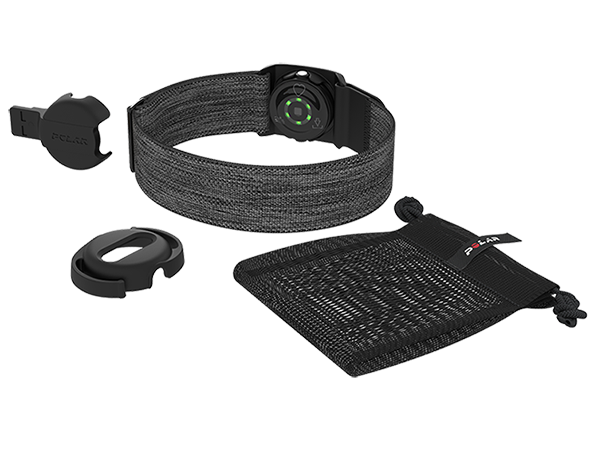
Take full advantage of your Polar Verity Sense
To take full advantage of Verity Sense's features, connect it to Polar Flow, our free app and web service. To connect your Verity Sense with Polar Flow, set it up with the Polar Flow app. Once connected, you can record your training session using the sensor alone and transfer your training data to the Flow app. You will also get the latest updates for your sensor through the app.

Polar Flow app
Get the Polar Flow app from the App Store® or Google PlayTM. Sync your Verity Sense with the app after training, and get an instant overview and feedback of your training results and performance.
Polar Flow web service
In the Polar Flow web service you can plan your training, track your achievements, get guidance and see detailed analysis of your training results. Find all this at flow.polar.com.