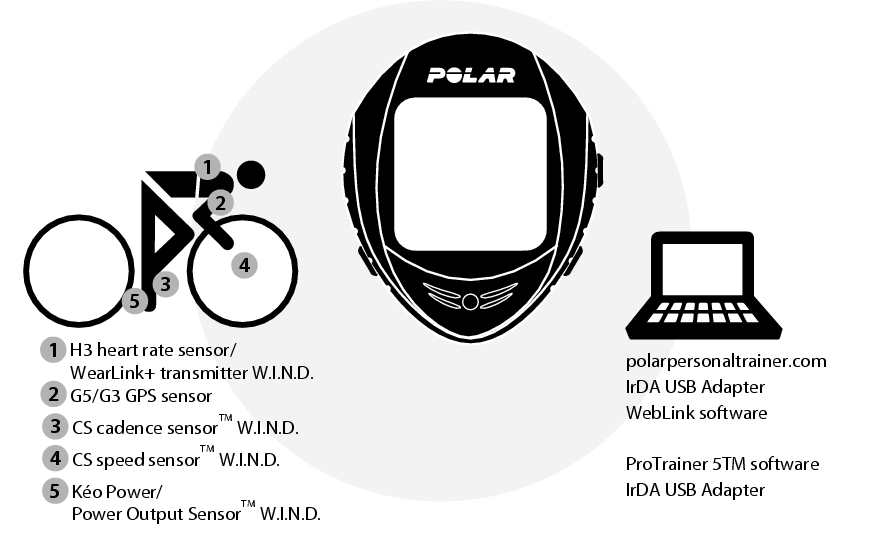
Polar CS600X Cycling Computer: Records and displays cycling and exercise data during exercise.
Polar H3 heart rate sensor: Consisting of a connector and strap, sends the heart rate signal to the cycling computer.
Polar Bike Mount™: Secure the bike mount on your bike and attach the cycling computer to it.
Polar Speed Sensor™ W.I.N.D.: Measures speed and distance wirelessly during cycling.
CD-ROM: Includes the Polar Protrainer 5™ and a complete user manual to help you make the most out of your cycling computer.
With the Polar ProTrainer 5 software you can plan your workout in advance with multiple planning options, and transfer the settings to your Polar product. After training, you can analyze the results with versatile graphs which you can customize according to your needs.
You can also transfer your training data to the polarpersonaltrainer.com web service. Polarpersonaltrainer.com is your online training diary and interactive training community that keeps you motivated.
Polar Speed Sensor™ W.I.N.D.: Measures speed and distance wirelessly during cycling.
Cadence Sensor™ W.I.N.D.: Wirelessly measures the speed at which you turn the cranks of your bicycle, expressed in revolutions per minute (rpm).
Polar LOOK Kéo Power system: Measures average and maximum cadence, power output, and pedaling index, as well as left/right pedaling balance.
Polar G5 GPS sensor™: Provides speed, distance, and location data, as well as tracks information in all outdoor sports using Global Positioning System (GPS) technology. You can transfer your track data to the Polar ProTrainer 5 software to view in Google Earth or to convert into a GPX file. For more information, see software help.
When using the Polar G5 GPS sensor with a Polar speed sensor, the GPS will only be used for location and route tracking. However, when the speed sensor is not in range (e.g. the type of sport changes during training), the cycling computer automatically retrieves speed and distance data from the GPS sensor. This way the speed and distance measurement is secured throughout your training session. To start using the speed sensor again, long press and select Seek sensor.