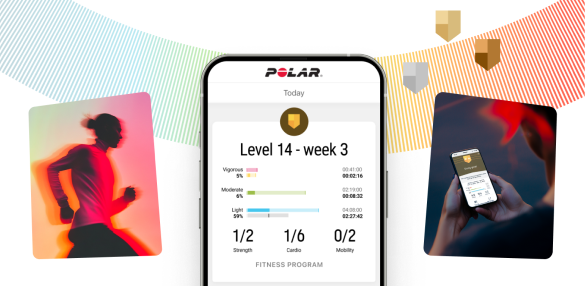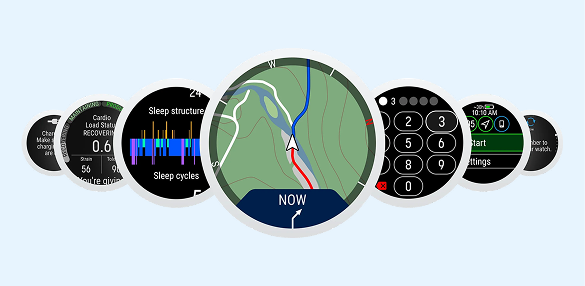V650 syncing not working after Windows update
Applies to: V650
Perform the following steps exactly as instructed below.
- Close the Polar FlowSync software.
- Go to Settings > System > Apps & features OR Settings > Apps > Apps & features (depending on your Windows version).
- Uninstall Apple iTunes software if you have it installed. Find iTunes in the list, click it and then click Uninstall.
- Find Bonjour in the list, click it and click Uninstall. (Please make sure all instances of Bonjour are uninstalled).
- Find Polar FlowSync in the list, click it and click Uninstall.
- Reboot your computer.
- When Windows is up and running again, reinstall Polar FlowSync: How do I install Polar FlowSync on Windows computer?
- Once Polar FlowSync is installed and running, sync your V650 by following these instructions: How do I sync my V650 with the Flow web service (Windows)?
Success! ##