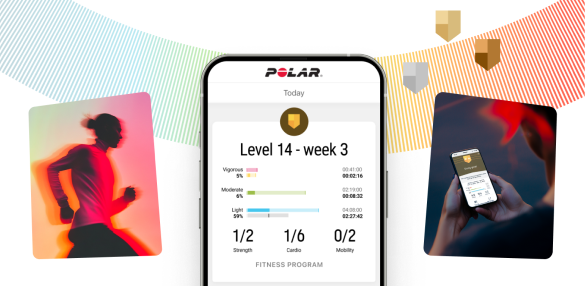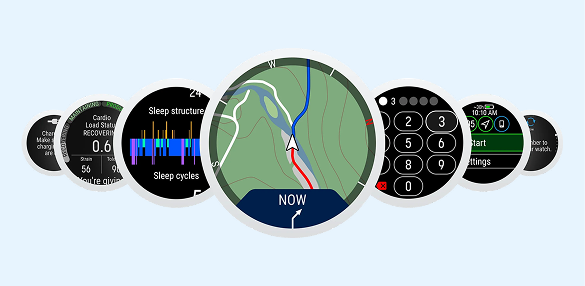The what and how of Polar Sleep Plus™
Applies to: M430 Flow app Flow web service Vantage M
Polar Sleep Plus™ is a feature that lets you know how much and how well you’ve slept. It’s an easy way to track your sleep and learn more about your sleeping habits and sleep quality. Feedback and detailed sleep insights guide you towards better sleeping habits, and help you recognize which aspects of your daily routine may affect your sleep and may need adjusting.
Polar Sleep Plus™ tells you how much time you actually were asleep during the night, and whether your sleep was continuous or fragmented, and spots when interruptions in your sleep happened. It also gives you feedback on the quality and duration of your sleep. To get more detailed feedback rate how you slept on a five-step scale.
Compatible Polar devices with 24/7 activity tracking automatically detect when you fall asleep, wake up and how long you spent sleeping. The sleep detection is based on recording the movements of your non-dominant hand with a built-in 3D acceleration sensor.
Nightly breakdowns and weekly summaries in the Polar Flow web service and app help you analyze your sleeping habits and sleep quality in detail.
Compatible devices
- Polar M430
- Polar Vantage M
- Polar Vantage V
Sleep time
Sleep time tells you the total duration between when you fell asleep and when you woke up. Your Polar device observes your body movements and can detect when you fall asleep and wake up.

Interruptions
During a normal night's sleep there are numerous short and long interruptions when you actually awaken from your sleep. Whether you remember these interruptions or not depends on their duration. The shorter ones we don’t usually remember. The longer ones, for instance when one might get up for a sip of water, we can remember. Interruptions are illustrated as yellow bars on your sleep timeline.

Actual sleep
Actual sleep tells the time spent asleep between the time you fell asleep and when you woke up. More specifically, it is your sleep time minus the interruptions. Only the time you actually spend asleep is included in actual sleep. Actual sleep can be presented as both percentage [%] and duration [h:min].

Sleep continuity
Sleep continuity describes how continuous your sleep was. The continuity of your sleep is assessed on a scale of 1-5, where 5 reflects very continuous sleep. The lower the value the more fragmented your sleep was. A good night's sleep consists of long uninterrupted sleep segments and does not contain too many interruptions too frequently.

Tracking your sleep gives you an insight into your sleeping habits and sleep patterns, allowing you to see where to make improvements or changes if needed. Comparing your night to night averages and assessing your patterns can help you spot what you’re doing during the day that can affect your sleep. Weekly summaries in your Polar Flow account help you evaluate how regular your sleep-wake pattern is.
There isn't one specific amount of sleep that is right for everyone. Sleep and the required amount of rest are very individual and affected by several factors like training load, stress, your body’s condition and individual differences. The recommended sleep range for most adults is 7 to 9 hours. The optimal amount of sleep for you is the one that leaves you feeling alert and full of energy to perform at your best at work, when training and in your daily life activities.
Discover the optimal amount of sleep you need by tracking your actual sleep time and focusing your attention on how you feel. If you're feeling tired or having trouble recovering from your workouts, you could try if you'd benefit from a longer night's sleep. Remember to adjust your preferred sleep time accordingly to keep the feedback accurate.
If you feel you’re not getting enough sleep, a good approach is trying to gradually add 15 minutes each day until you wake up feeling rested on a regular basis. Another way to determine your sleep need is to allow yourself to sleep until you wake up naturally over a period of several days, preferably while on vacation. Go to bed at a consistent time and don't use an alarm clock. Over this period, the amount of sleep should level off at a consistent number of hours, which is the amount of sleep you need.
1. Set your preferred sleep time: The first thing you need to do is set your preferred sleep time in the Polar Flow web service or app. Sign into your Flow account or create a new one at polar.com/flow, and choose Settings > Physical settings > Your preferred sleep time. Set your preferred time and choose Save. Or in Flow app, tap your profile, and choose Your preferred sleep time. Choose your preferred time and tap Done.

Sleep time preference is the amount of sleep you want to get each night. By default, it is set to the average recommendation for your age group (eight hours for adults from 18 to 64 years). If you feel that eight hours of sleep is too much or too little for you, we recommend you adjust your preferred sleep time to meet your individual needs. By doing this, you’ll get accurate feedback on how much sleep you got in comparison to your preferred sleep time.
2. Wear your Polar device at night: Polar devices with 24/7 activity tracking are meant to be worn during the night as well as during the day. You don’t need to enable a sleep mode, the device will automatically detect when you’re sleeping.
3. Rate your sleep: Rate your sleep quality when you wake up in the morning. You can rate it on your Polar device or in the Flow web service or app. In return to your own rating, you'll get feedback based on your sleep duration and quality that takes into account your own rating. Even if you do not rate your sleep, you’ll still get objective feedback based on your sleep duration and quality.
Sync your Polar device with the Flow web service or app after waking up to see a breakdown of your last night’s sleep.
Follow your sleep on a daily and weekly basis in the Flow web service and app, and see how your sleeping habits and activity during the day affect the quality of your sleep and your overall well-being. To view your sleep data in the Flow web service go to Diary, and choose the Sleep tab. To view your sleep data in Flow app, tap Sleep in the main menu.
The Flow service keeps a record of your long term sleep-wake schedule. You’re able to see how long and when you’ve slept on a weekly basis. You can also see how your sleep time, actual sleep percentage, and sleep continuity compare to your own typical level. The typical level is the rolling average of one month.

How you sleep is always individual — instead of comparing your sleep stats to others, follow your own long-term sleeping patterns to get a full understanding of how you sleep.
Sleep time refers to the duration between when you fell asleep and woke up. After each night, it’s compared to your preferred sleep time setting to show whether you’re fulfilling your preferred amount of sleep. You’ve slept according to your preferred sleep time when your sleep time is no more than 15 minutes shorter compared to your preferred hours of sleep.
The actual sleep percentage compares your actual sleep with your sleep time. The more time you spend awake after falling asleep, the lower your actual sleep percentage is.
Sleep continuity: Sleep continuity is evaluated with scale from one to five: fragmented – fairly fragmented – fairly continuous – continuous – very continuous. A high continuity value (3-5) is associated with sleep with occasional awakenings and a large amount of sleep accumulating from long sleep bouts. You don’t need to get a 5 in order to have slept well, a sleep continuity value between 3 and 5 is considered good. In contrast, a low continuity value (1-2) is associated with many awakenings and a large amount of sleep accumulating from short sleep bouts. Sleep continuity is individual, so comparing values with others is not meaningful.
Self-evaluation: In addition to showing objective sleep metrics the Flow service encourages you to self-evaluate your sleep daily. You can rate how well you’ve slept last night with a five-step scale: very poorly - poorly – okay - well - very well. By answering this question, you get a longer version of textual feedback about your sleep duration and quality which takes into account your own subjective rating of your sleep and modifies the feedback based on it.
Feedback: You’ll get feedback on the duration and quality of your sleep. Feedback on duration is based on comparing your sleep time (the total duration between when you fell asleep and when you woke up) to your preferred sleep time.
Feedback on quality is based on your actual sleep percentage compared to age-related cut-off values (your sleep time minus the interruptions) and your sleep continuity (how continuous or fragmented your sleep was).
Short feedback is based on the measured objective sleep metrics. If you’ve rated your sleep, you’ll get longer feedback that also takes into account your own rating.
Success! ##