Resetting the sensor
If you experience problems with your Polar Verity Sense sensor, you can reset the sensor back to factory settings using the Polar Flow app. Reset the sensor also if you are planning to sell it. Note that resetting the sensor to factory settings will erase all personal data and restore all settings to their default values. You will need to set up the sensor again for your personal use. All data that you have synced from your sensor to your Flow account is safe.
-
Turn the sensor on by pressing the button.
-
Open the Flow app and go to Devices on the main menu.
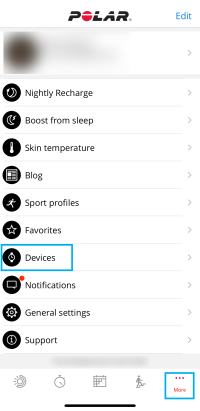
-
If you have multiple devices, swipe left or right to browse the devices list and find Polar Verity Sense.
-
Tap Connect.
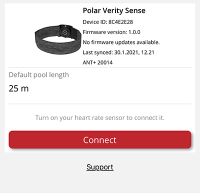
-
Tap Factory reset to reset your device to its factory settings, and remove any personal data.
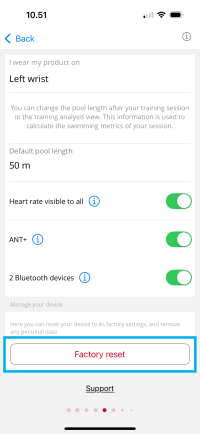
For personal use, set up your sensor again to link it to your Polar account and receive the latest updates, if any are available. Be sure to use the same Polar account you used before resetting.