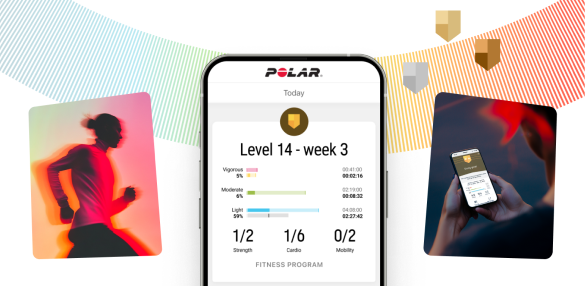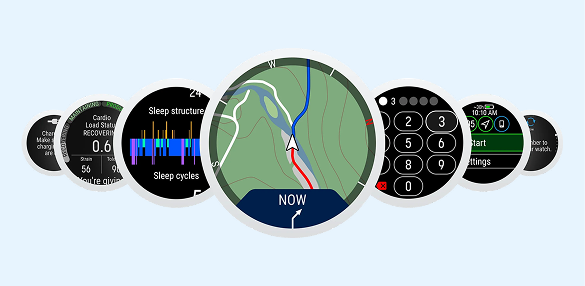Using Strava Live Segments with M460
Applies to: M460
When you start recording a bike ride with GPS (Cycling, Road cycling or Mountain biking sport profiles), two closest Strava segments® are shown on a segment list on your M460.
Your M460 alerts you with a sound when you are approaching a Strava segment and displays the distance to the segment start. You can cancel the segment by pressing the back button of your M460.
You get another sound alert when you reach the starting point of the segment. Recording of the segment starts automatically and both the name of the segment and your personal record time for the segment are shown on M460.
During the segment M460 shows you whether you are ahead or behind your personal best time, your heart rate, your speed and distance left.
After you have completed the segment, M460 displays your time and time difference to your personal best time. If the time is your best time PR symbol is displayed.





Further information about Strava segments is available on Strava Support.
Strava Live Segments is a trademark of Strava, Inc.
Hazardous Strava segments are no longer transferred to Polar Flow. Segments with an average grade lower than -0.25% are no longer supported by Strava due to safety concerns. Downhill and similarly steep descending segments will not be synced. Unfortunately we cannot control which segments are determined as hazardous.
Success! ##