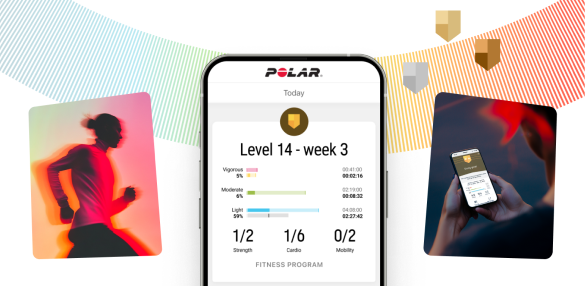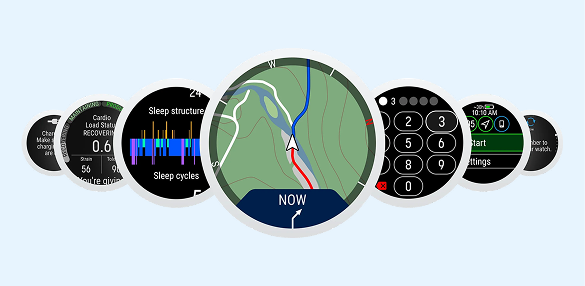Troubleshooting syncing watch with GoFit app
Applies to: GoFit
If syncing Polar watch with Polar GoFit app fails, try the following one-by-one to sort out the problem:
- Try to sync again. Tap the Sync button in the Sync watches screen from the GoFit app and start sync from the watch.
- Force close GoFit app and restart it
- Switch Bluetooth off and on from the iPad.
- Turn Flight mode on and off in your watch.
- Restart the iPad and watch.
Make sure that Phone notifications are disabled from the watch as they may cause problems with the syncing.
Success! ##