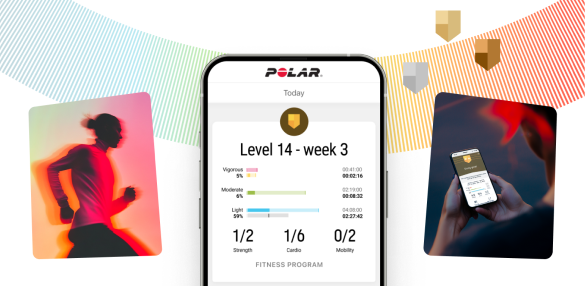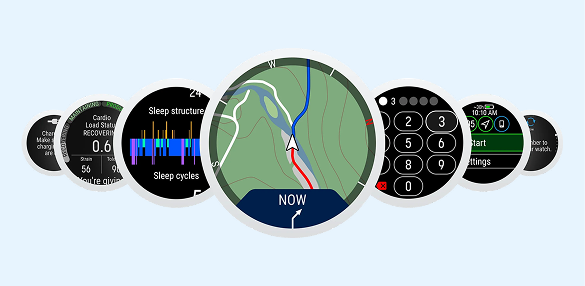Troubleshooting M400 synchronization
Applies to: M400
If your training device fails to sync with the Polar Flow app, try these steps to fix the problem.
After you’ve paired your M400 with the Flow app, normally the easiest way to sync is by pressing and holding the BACK button on your training device.
If syncing fails, you can try and:
- Switch Bluetooth off and on from your mobile device
- Restart your mobile device
If this does not help, you can try unpairing and pairing your M400 again.
- On your mobile device, remove your M400 from the list of paired Bluetooth devices: Settings > Bluetooth, press Forget this Device.
- On your M400 go to Settings > General settings > Pair and sync > Paired devices and select your phone and select Delete pairing.
- Pair your products again. See related documents below.
If sync is not working on FlowSync, see the links below:
- M400 sync does not start in FlowSync. Now what?
- Check the error message and troubleshoot.
Success! ##