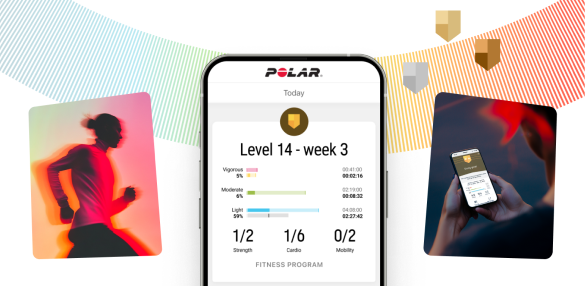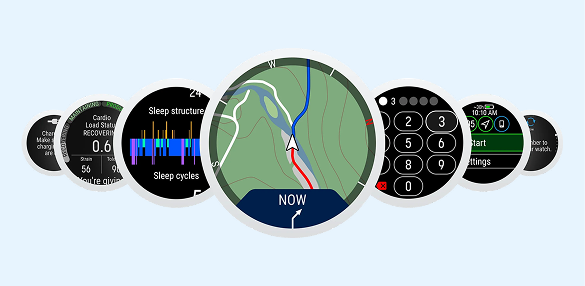Troubleshooting Polar Team Pro
Applies to: Team Pro
Make sure you have an internet connection, and try again.
- Make sure the sensor is worn correctly.
- Are the electrode areas of the strap moistened?
- Are you wearing the sensor right side up?
- Are wearing the strap firmly around your chest?
- Is contact between the electrode areas of the strap and your skin good enough?
Try the following:
- Wet the electrode area of the strap, and attach it firmly around your chest.
- Transfer training data from the sensor by syncing it with Team Pro app.
- Recharge the sensor.
Make sure you are using the right sport profile. GPS is switched off in indoor sports.
- Make sure the sensor is worn correctly.
- Make sure the right player is wearing the right sensor.
- Make sure your iPad has Bluetooth set on.
Make sure the sensor is properly snapped into place.
Make sure your iPad is connected to the internet.
Success! ##