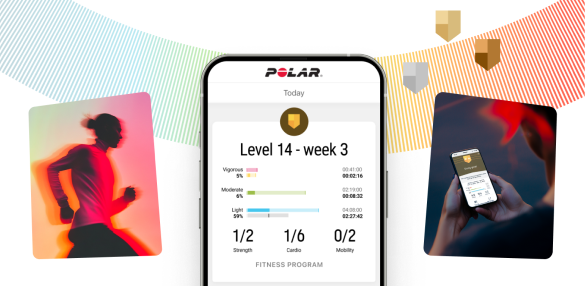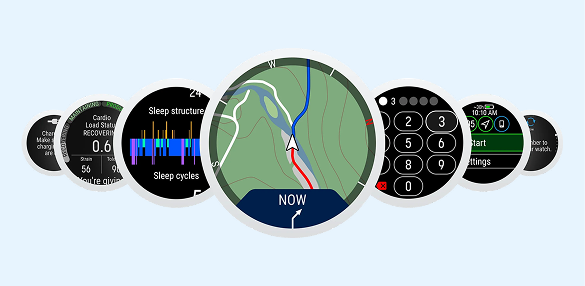Troubleshooting M460 Sensors
Applies to: M460
Troubleshooting Heart Rate Sensor
There are two ways to pair a heart rate sensor with your M460:
- Wear your heart rate sensor, and press START in time view to enter pre-training mode.
- To pair, touch your sensor with M460is displayed, touch your heart rate sensor with M460, and wait for it to be found.
- The device ID Pair Polar H7 xxxxxxxx is displayed. Choose Yes.
- Pairing completed is shown when you are done.
Or
- Go to General Settings > Pair and sync > Pair other device and press START.
- M460 starts searching for your heart rate sensor.
- Once the heart rate sensor is found, the device ID Polar H7 xxxxxxxx is displayed.
- Press START, Pairing is displayed.
- Pairing completed is displayed when you are done.
For more information, see How to wear a heart rate sensor with textile strap
For more information, see Using and caring for Polar Soft strap
If yes, check that you've paired the sensor with your M460.
If not, check that the sensor is compatible with M460. For more information, see What sensors and accessories is my Polar training computer compatible with?
Relocating M460 or adjusting the heart rate sensor on your body may help. Possible sources of disturbance are listed here.
The battery lifetime of Polar H7 is about 200 hours.
Check the battery changing instructions here
Troubleshooting Speed Sensor Bluetooth® Smart
There are two ways to pair a speed sensor with your M460:
- Press START in time view to enter pre-training mode.
- M460 starts searching for your speed sensor. Rotate the wheel a few times to activate the sensor. The flashing red light in the sensor indicates that the sensor is activated.
- The device ID Pair Polar SPD xxxxxxxx is displayed. Choose Yes.
- Pairing completed is displayed when the pairing is complete.
- Sensor linked to: is displayed. Choose Bike 1, Bike 2 or Bike 3. Confirm with START.
- Set wheel size is displayed. Set the size and press START.
Or
- Go to General Settings > Pair and sync > Pair other device and press START.
- M460 starts searching for the speed sensor. Rotate the wheel a few times to activate the sensor. The flashing red light in the sensor indicates that the sensor is activated.
- Once the speed sensor is found, Polar SPD xxxxxxxx is displayed.
- Press START, Pairing is displayed.
- Pairing completed is displayed when the pairing is complete.
- Sensor linked to: is displayed. Choose Bike 1, Bike 2 or Bike 3. Confirm with START.
- Set wheel size is displayed. Set the size and press START.
The light indicates that the speed sensor is positioned correctly and that the sensor is alive. For more on positioning, see the speed sensor user manual or installation video.
Troubleshooting Cadence Sensor Bluetooth® Smart
There are two ways to pair a cadence sensor with your M460:
- Press START in time view to enter pre-training mode.
- M460 starts searching for your cadence sensor. Rotate the crank a few times to activate the sensor. The flashing red light in the sensor indicates that the sensor is activated.
- The device ID Pair Polar CAD xxxxxxxx is displayed. Choose Yes.
- Pairing completed is displayed when the pairing is complete.
- Sensor linked to: is displayed. Choose Bike 1, Bike 2 or Bike 3. Confirm with START.
Or
- Go to General Settings > Pair and sync > Pair other device and press START.
- M460 starts searching for the cadence sensor. Rotate the crank a few times to activate the sensor. The flashing red light in the sensor indicates that the sensor is activated.
- Once the cadence sensor is found, Polar CAD xxxxxxxx is displayed.
- Press START, Pairing is displayed.
- Pairing completed is displayed when the pairing is complete.
- Sensor linked to: is displayed. Choose Bike 1, Bike 2 or Bike 3. Confirm with START.
The light indicates that the cadence sensor is positioned correctly and that the sensor is alive. For more on positioning, see the cadence sensor user manual or installation video.
Success! ##