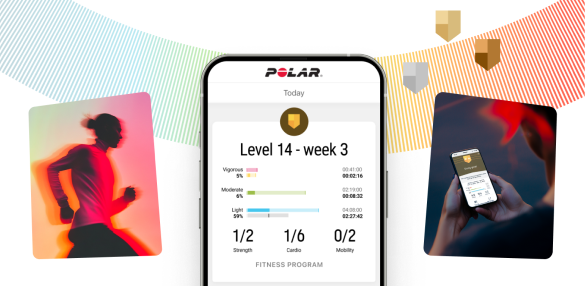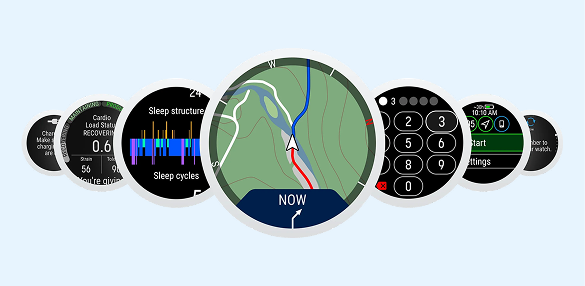Automatic FlowSync update fails - what can I do?
Applies to: FlowSync
- Close FlowSync. Right-click / secondary click the icon on your computer taskbar / menubar and select Close.
- Download and install the latest FlowSync version at flow.polar.com/start.
If the problem persists, check that you have installed the latest operating system updates.
Success! ##