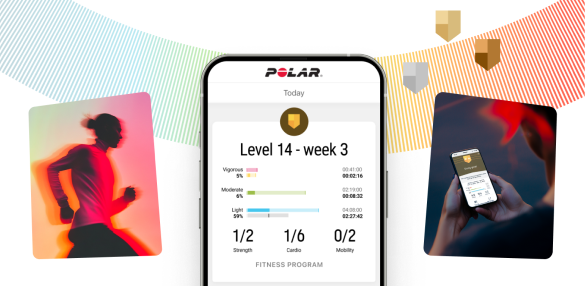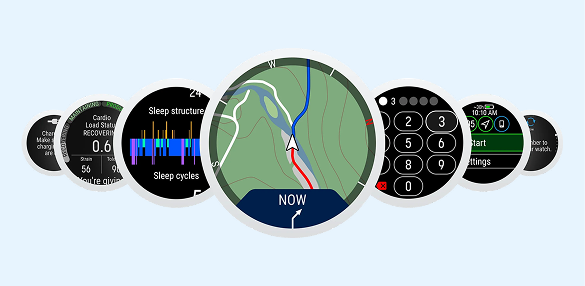Altitude measurement
Applies to: Grit X Grit X Pro Grit X2 Grit X2 Pro M460 Pacer Pro Vantage M3 Vantage V2 Vantage V3
Your Polar device measures altitude with an atmospheric air pressure sensor and converts the measured air pressure into an altitude reading.
Altitude is automatically calibrated with GPS, but to get the most accurate altitude readings, it is recommended to always manually calibrate altitude when you know your current altitude. For instructions, see the user manual of your Polar device at support.polar.com.
On the device, during your session you can see your current altitude, total ascent and total descent. After your session in Flow app, you can see your total ascent and total descent. In the Flow web service, you can see a detailed altitude graph, total ascent and total descent.
Mud and dirt on the device can cause inaccurate altitude readings. Keep your device clean to make sure the altitude measurement works properly. The air pressure sensor is located in the upper part of the back case, and the air holes are in the screw cavities on right side. Clean the device with a mild soap and water solution under running water to prevent the air holes from being blocked.
Success! ##