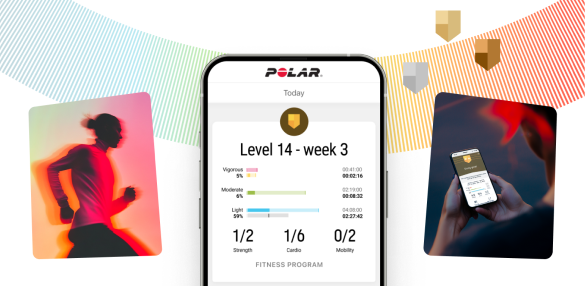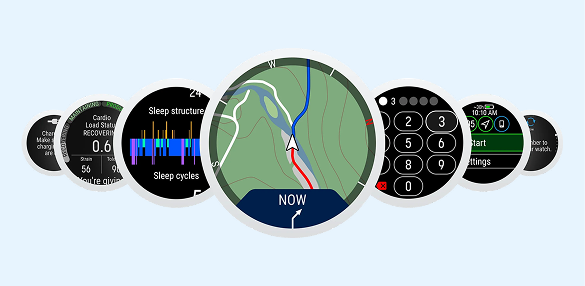Incomplete data in Flow after syncing?
Applies to: FlowSync
In case you find out all data didn't transfer to Flow from your Polar device, you can try and force FlowSync to sync the missing data. Here's how you do it:
Plug your Polar device into your computer's USB port with suitable USB cable.
Open FlowSync settings by clicking the cog wheel icon.
Click Resync.

Go to https://flow.polar.com/start to install Polar FlowSync software.
Success! ##