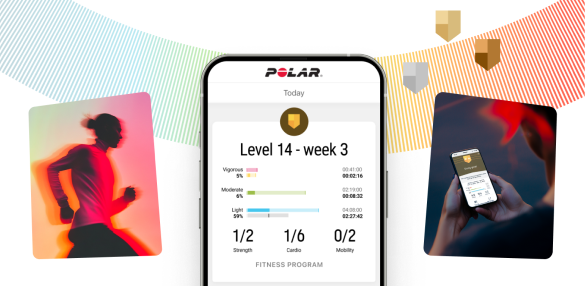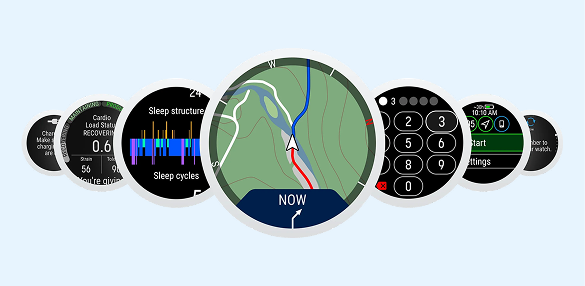How to add coaching notes
Applies to: Flow for Coach
You can add coaching notes to your athletes’ training sessions.
Click Training history tab on the top part of the page and select your athlete from the drop down lists. There’s an Add note text at the end of each training session entry.

Click the Add note text, write your message and click Save. Your message will be displayed at the end of the training session entry.
Athlete can view the Coach's notes only in the Flow web service Training History view. Athlete can write a note for the Coach or respond to Coach's comment in the Training History view. If there are several coaches, all of them can see the notes.

Success! ##