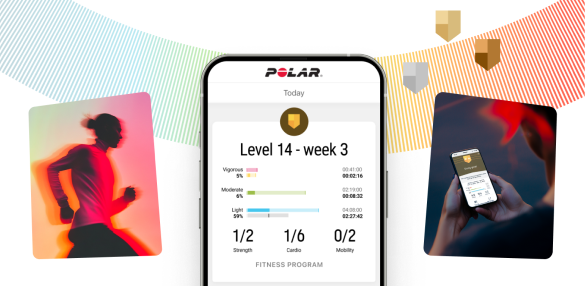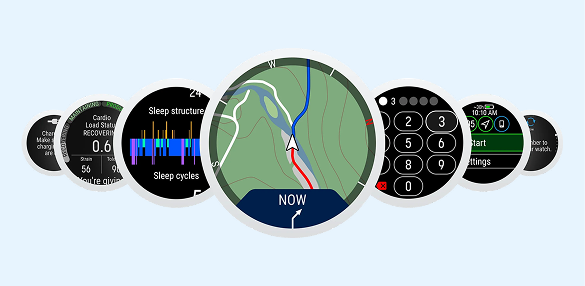How can I use GPS in my training sessions with Polar Unite?
Applies to: Unite
You can record the routes, speed, pace and distance of your outdoor training sessions with your Unite, using your mobile phone's GPS. You need to have the Polar Flow mobile app on your mobile phone, have your phone paired with your watch, and also give the Flow app permission to use your phone's location. You only need to do this once, the first time you use it. On subsequent training sessions, you don’t need to give permission anymore, just keep your mobile phone with you.
When you open the Polar Flow app for the first time, you are asked to allow Polar Flow to use your mobile phone's location. Choose Always Allow on iOS phone or Allow all the time on Android phone. On Android 11 and Android 12 (and above) phones, first tap Allow in settings followed by Allow all the time.



If you need to adjust the location permissions later on you can access them by navigating to:
iOS: Settings > Privacy > Location services > Polar Flow.
If you are using iOS 14 or above: Make sure Precise location is enabled. This setting can be controlled on your phone from Settings > Polar Flow > Location.
Android: Go to Settings, look for application permissions. Grant the location permission for Polar Flow app. In some Android phones the path is Settings > Apps & notifications > Permissions.
If you are using Android 12 or above: You need to allow Polar Flow app to access your Android phone's Precise location. This setting can be controlled on your phone from Settings > Apps > Polar Flow > Permissions > Location.
To enable GPS via mobile phone
- Go outside with your mobile phone and watch.
- Open Flow app and keep the mobile phone next to your watch.
- Press BACK button to enter the main menu, tap Start training and navigate to an outdoor sport.
- The circle around the connected GPS icon will turn green when the GPS is ready and your watch also notifies you with a vibration.
- Tap the display to start training recording.

You need to keep your mobile device with you during the training session.
Note that the accuracy of the recorded location depends on the accuracy on the mobile phone GPS. It may vary depending on the mobile device you use.
Success! ##