將行動裝置與手錶配對
在將行動裝置與手錶配對前,需要按照設定手錶一章中的說明,在 Polar Flow 網絡服務或使用 Polar Flow 行動應用程式,來設定手錶。如果您使用行動裝置對手錶完成了此設定,說明您的手錶已配對。如果您利用電腦進行了設定,並且希望將手錶與 Polar Flow app 一起使用,請按照以下說明來配對手錶與行動裝置:
在配對行動裝置前
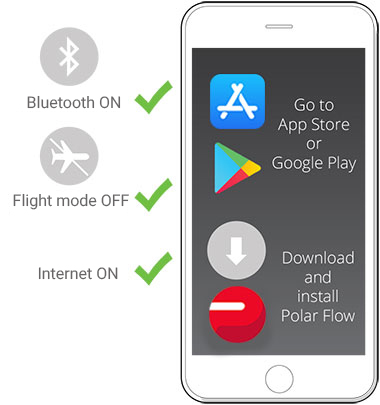
- 從 App Store 或 Google Play 上下載 Polar Flow app。
- 確保您的行動裝置已開啟藍芽功能,並且未開啟飛航模式。
- Android 使用者:確保在手機的應用程式設定中為 Polar Flow app 啟用定位。
若要配對行動裝置:
- 在行動裝置上,打開 Polar Flow app 並使用您的 Polar 賬號登入,此賬戶是您在設定手錶時創建的。
 Android 用戶:如果您在使用兼容 Polar Flow app 的多個 Polar 裝置,請確保您已將 Grit X 選為 Polar Flow app 中啟用的設備。透過這種方式,確保 Polar Flow app 連接到您的手錶。在 Polar Flow app 中,進入 Devices(裝置),並選擇 Grit X。
Android 用戶:如果您在使用兼容 Polar Flow app 的多個 Polar 裝置,請確保您已將 Grit X 選為 Polar Flow app 中啟用的設備。透過這種方式,確保 Polar Flow app 連接到您的手錶。在 Polar Flow app 中,進入 Devices(裝置),並選擇 Grit X。 - 在手錶上,長按時間模式中的 BACK(返回),或進入 Settings > General settings > Pair and sync > Pair(設定 > 一般設定 > 配對和同步 > 配對)和同步手機,並按 (確定)。
- 手錶上顯示 Open Flow app and bring your watch close to phone(打開 Polar Flow app,並將手錶靠近手機)。
- 當行動裝置上顯示 Bluetooth Pairing Request(藍芽配對請求)確認訊息時,檢查並確認行動裝置上顯示的代碼與手錶上顯示的代碼相匹配。
- 在行動裝置上接受藍芽配對請求。
- 按 OK(確定),確認手錶上的 pin 碼。
- 配對完成後,顯示 Pairing done(配對完成)。
刪除配對
若要刪除與行動裝置的配對:
- 前往 Settings > General settings > Pair and sync > Paired devices(設定 > 一般設定 > 配對和同步 > 已配對裝置),並按 (確定)。
- 選擇您想要從清單中移除的裝置,並按 (確定)。
- 顯示 Remove pairing?(刪除配對?)按 (確定)以確認。
- 完成後,顯示 Recording started(已刪除配對)。