如何使用 Polar GoFit 應用程式 (iOS/Chromebook)?
在 polargofit.com 上創建新的心率課程

閱讀更多關於創建心率課程的資訊。
下載 Polar GoFit 應用程式
從 App Store 下載 Polar GoFit iOS 應用程式或從 Google Play 下載 Polar GoFit Chromebook 應用程式。
登入 Polar GoFit 應用程式
選擇新課堂

選擇目標區域
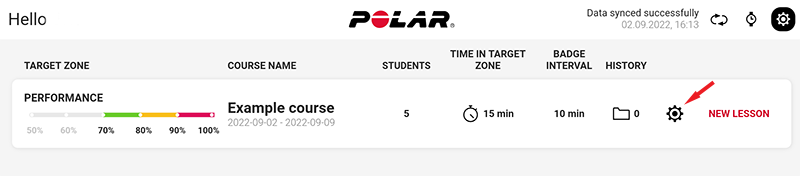
閱讀更多關於目標區域的資訊。
開始記錄
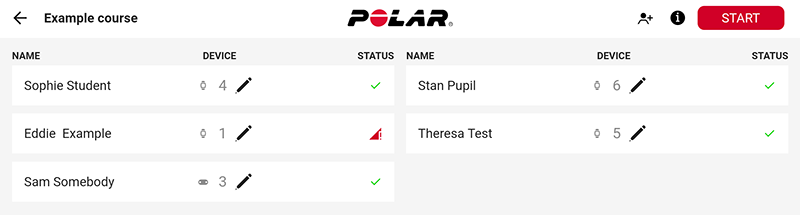
- 學生在手錶上開始訓練課(僅完成準備訓練模式並不足夠,他們需要使用其中一種室內運動內容來開始訓練課)。
- 教師在 Polar GoFit 應用程式上開始課堂。
開始記錄並保存課堂
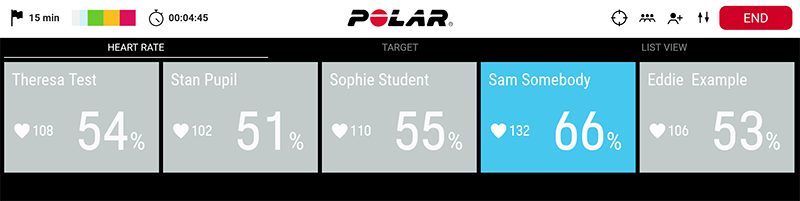
在 polargofit.com 上查看課堂的心率資料。
