The what and how of Polar 24/7 activity tracking
Why should I be active on a daily basis?
Simply put, our bodies are designed to move. It's widely known that physical activity is a major factor in maintaining health. In addition to being physically active, it's important to avoid prolonged sitting. Yet, more and more of us are spending a tremendous amount of time sitting each day at work, in traffic or watching TV, without much movement. Sitting for long periods of time is bad for your health, even on those days when you train and gain enough daily activity. Sitting affects your blood circulation, metabolism, energy expenditure and how your body is prepared for training.
Being physically active daily helps you to maintain a healthy weight, good bone health, and healthy muscles and joints. It promotes psychological well-being, and reduces the risk of a range of diseases such as cardiovascular diseases (CVD), stroke and type 2 diabetes. Find ways to break up your sitting to avoid the negative effects it has on your health. Move throughout the day. For example, work standing up when you can or take a short five-minute walk every hour, park your car farther away from your destination, get up and move during TV commercial breaks - simply add in more movement of any kind, where possible.
Why Polar activity tracking?
Tracking your activity is a good way to find out how active you really are in your everyday life. Polar device gives you a daily activity goal based on your personal data and activity level setting. It automatically tracks your daily activity and provides a complete picture of it, underlining the importance of every movement made throughout the day. Polar device helps you add active breaks to your daily routines by reminding you to get up and move if you've been inactive for too long. If you wear your Polar device at night, it also tracks your sleep.
With the Polar Flow app, you can follow and analyze your activity data on the go. The Flow app suggests different options to reach your goal and gives you feedback on the benefits of your activity. The Flow app syncs your activity data to the Polar Flow web service, where you can analyze every detail and follow your long-term progress.
How does Polar device track my activity?
Polar device uses an internal 3D accelerometer to record your wrist movements. It analyses the frequency, intensity and regularity of your movements together with your physical information.
Polar device tracks all your activities, everything from light chores to intense sports. It spots from your wrist movements when you're active and when you're sitting and resting. It's specifically your wrist that needs to move when you're being active, in order for your device to understand your activity. This means also that the device cannot track how heavy a load you carry, or how steep a hill you climb or what force you use when strength training.
To have your device detect activities like cycling, weight training, yoga or walking while pushing a stroller, make sure that the Continuous Heart Rate feature is turned on, or use the device with a heart rate sensor. That way you won't miss observing those activities where your wrist is not moving but you're still being very active.
What 's the Activity Goal?
Polar device gives you an activity goal each day and shows your progress towards achieving it. The activity goal is based on your personal data and activity level setting, which you can find in the Polar Flow app or in the Polar Flow web service. You can choose from three activity levels the one that best describes your typical day and activity. In the Daily Activity Goal setting in the Flow web service, you can also see how active you need to be to reach your daily activity goal on the chosen level:

The active time you need during the day to reach your goal depends on the level you have chosen and the intensity of your activities. Meet your goal faster with more intense activities or stay active at a slightly more moderate pace throughout the day. Age and gender also affect the intensity you need to reach your activity goal. The younger you are, the more intense your activity needs to be.
If it seems that your activity goal is very easy to reach, and your current typical activity level choice is Level 1, you can change it to Level 2. This way you will get a more demanding activity goal.
Where can I see my progress towards my goal?
You can check how you’re doing in reaching your activity goal for the day either from your Polar device, Polar Flow app or from the Polar Flow web service.
Your Polar device gradually fills up an activity bar or a circle around the watch face to indicate your progress towards your daily activity goal. When the bar/circle is full, you've reached your goal. In addition, the device shows your active time, calories and steps.
For detailed information on how your activity is shown on your Polar device, see the user manual of the device:
- A370
- Grit X
- Grit X Pro
- Ignite
- Ignite 2
- Ignite 3
- M400
- M430
- Pacer
- Pacer Pro
- Unite
- Vantage M
- Vantage M2
- Vantage V
- Vantage V2
A370 users: Note that your training session information (for example the covered distance or burned calories) is not included in the daily activity data. In other words, the steps, the distance, the active time and the calories as well as the overall progress towards reaching your daily activity goal that are shown under the My day menu on your fitness tracker, and under Activity in the Polar Flow mobile app and web service, represent all the other activity you perform during the day, in addition to any recorded training session.
How is activity information shown in the Polar Flow mobile app?
To access the activity view, choose Activity from the menu (1). From the activity view, you can see an overview of the day's activity, check calories burned, steps and sleep time. You can also follow your weekly and monthly status in a clear, visual format.
You can also check how you are doing in achieving your activity goal for the day from the card in the Diary (2). Tapping the card opens the activity view.

Flow app syncs and stores all your activity data to the Flow web service, where you can analyze every detail and follow your long-term progress.
DAY VIEW
- Flow app shows your activity on a big 24 hour clock. You can toggle between the detailed 24 hour clock and total active time by tapping the clock. The colors on the activity clock indicate different activity intensity levels. The darker the color, the higher the intensity. Above the clock, you can see how much time you've spent on each intensity level. Tapping the activity icons opens the activity intensity level descriptions.
- Tap the icon on the upper right corner of the Activity view to toggle between the activity clock view and a linear view.
- In the linear view, you can see purple bars at the bottom of the chart for the times when the Continuous Heart Rate feature detected high activity and recorded your heart rate continuously.
While the 3D accelerometer based activity tracking is a reliable indication of your activity levels, there are times when your heart rate readings will better indicate the intensity of your activity. The Continuous Heart Rate feature automatically captures high-intensity activity and enables more accurate measurement of daily calorie consumption and your overall activity.
- You can see your daily goal status in the status bar percentage number. If it's under 100%, tap the bar for options for reaching the goal. If you've already reached your goal, tap the bar to view the activity benefit of your activity.
- Below the daily goal status, you can see your calories, active time, steps, distance, sleep time and the number of inactivity stamps you've received.
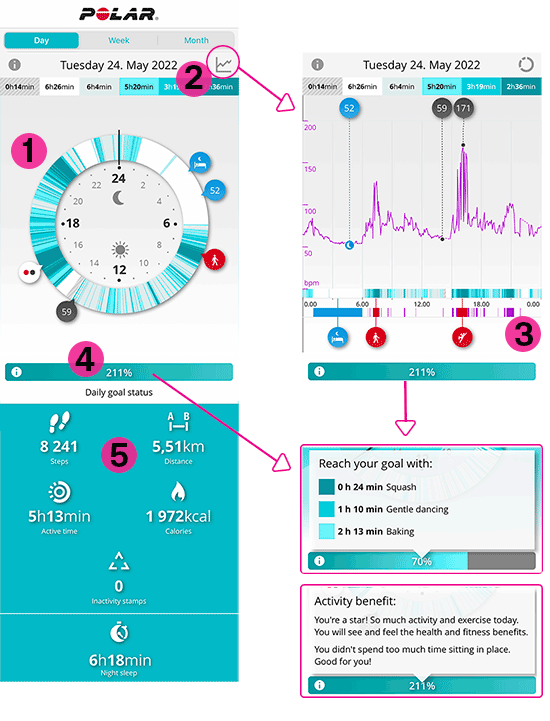
Symbols in Day view:

Training sessions
Training sessions with a heart rate sensor are marked with a sport symbol. Tap the symbol to see the details of the training session.

Inactivity stamps
Your device gives you an inactivity alert if you’ve been inactive for almost an hour. If you don't react in the next five minutes, an inactivity stamp is saved in the Polar Flow app.



Heart rate readings
If you’re using a Polar device with the Continuous Heart Rate feature, you can see the day’s lowest and highest heart rate readings and the lowest heart rate reading during sleep. For more information on Continuous Heart Rate data in the Polar Flow app, see the following document:
The what and how of Polar's Continuous Heart Rate

Sleep data
Tap this symbol to view your sleep data.

A symbol like this appears when there is more than one piece of information to display for the same time period. For example, when the highest heart rate of the day is measured during a training session. Tap the symbol to view the details.
WEEK AND MONTH VIEW
In Week and Month view, you'll find
- A bar graph of your weekly or monthly activity data. The colors on the graph indicate different activity intensity levels. If you’re using a Polar device with the Continuous Heart Rate feature, the three purple curves illustrate the variation in your heart rate values: The top curve displays the days’ highest heart rate values, the middle curve draws the line of your days’ lowest heart rate values, and the bottom curve illustrates your lowest heart rate values during sleep.
- Above the graph, you can see how much time you've spent on each intensity level. Below the bar graph, your training sessions are marked with red dots and inactivity stamps with yellow dots.
- Average of daily goal completion. Tap the bar to view the activity benefit of weekly or monthly activity.
- To view a bar graph of daily goal completion, tap the icon in the upper right corner of the view.
- Scroll down to view daily average and total number of steps, distance, active time, calories and inactivity stamps, as well as a line graph of your weight for a month.

How is activity information shown at the Polar Flow web service?
Flow web service stores all your activity so that you can easily analyze your daily and long-term physical activity. Activity information is shown in Diary after you sync your device. You can choose to see your activity in day, week or month view, along with a daily, weekly or monthly Activity summary.
Go to Diary to view your activity and select the period; DAY, WEEK or MONTH (1).

You can open the day view by clicking a day in the month view. The month view summarizes each week (see number 2 in image above). You can open the week view by clicking the week's summary. In the same way, the week view summarizes each day, and you can open the day view by clicking the day's summary.
Activity Summary
Scroll down in the Diary view to see a detailed summary of your activity.
- Track your cumulative active time, steps, distance, calories and sleep time, and see the amount of inactivity stamps you've received.
- See how much time you've spent on each activity intensity level during the period. In daily view, you'll see your activity on the detailed 24 hour clock or your total active time (click the arrow to change the view).
- See the activity benefit of daily, weekly and monthly activity. To get feedback on your activity, you need to wear your device for a certain time:
- Daily feedback: more than 10 hours, not including sleep or rest.
- Weekly feedback: more than 10 hours a day on at least 5 days, not including sleep or rest.
- Monthly feedback: more than 10 hours a day on at least 21 days, not including sleep or rest.
- Click the arrow to view the average daily goal completion for a week or month. In daily view, you'll see how far you've come in reaching your daily activity goal, and options for reaching it.
Activity Summary in a week or month view:

Activity Summary in a day view:
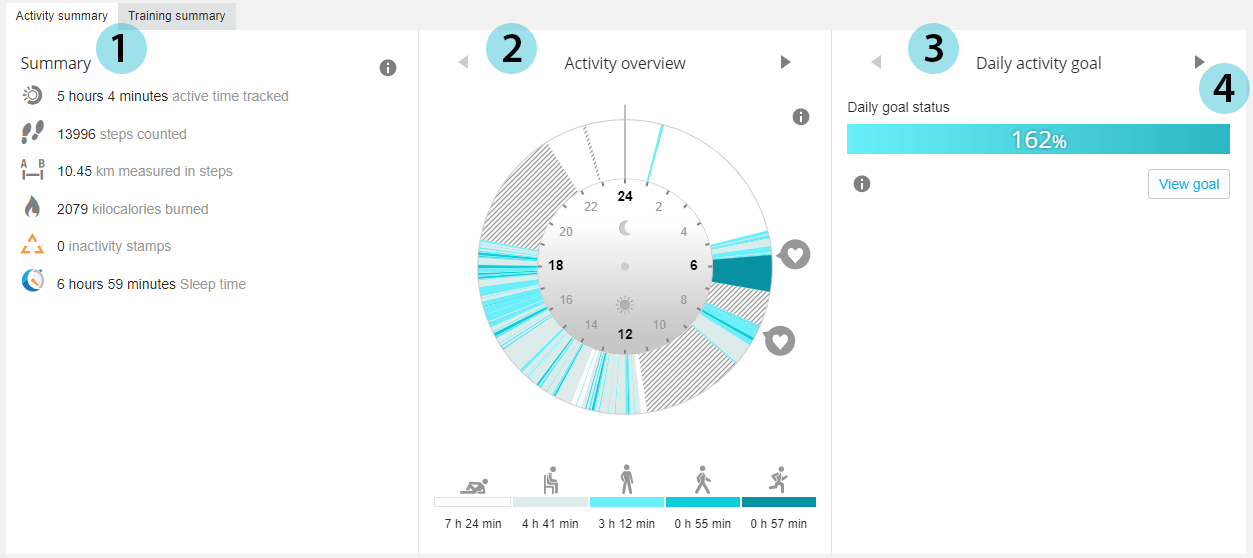
Activity timeline
From the Activity timeline view in Polar Flow web service you can easily see all of your daily activity and health benefits with just one glimpse. The visual activity timeline shows when you've been active during your day, when you've been sitting too much, what time you went to bed and woke up, and of course all those important training sessions you’ve been sweating out.
To see how your day looks like, sync your device, go to your Flow diary and click on the Activity tab.

- The summary above the timeline shows the basic data of your 24 hour day and how well you’ve hit your daily activity goal. The distance calculation shown in the summary is based on the estimated number of steps you’ve taken. Distance readings measured with GPS or with an accelerometer from your wrist when recording a training session are not included.
- Your activity curve draws as a blue and white line on the timeline. The more the curve is on the blue levels, the more active you've been.
- If you’re using a Polar device with the Continuous Heart Rate feature, your Continuous Heart Rate curve draws as a purple line on the timeline. At the bottom of the timeline, you can see purple symbols for the day’s lowest and highest heart rate readings and for the lowest heart rate reading during sleep. The purple bars indicate the times when the Continuous Heart Rate feature detected high activity and recorded your heart rate continuously.
While the 3D accelerometer based activity tracking is a reliable indication of your activity levels, there are times when your heart rate readings will better indicate the intensity of your activity. The Continuous Heart Rate feature automatically captures high-intensity activity and enables more accurate measurement of daily calorie consumption and your overall activity.
- See the health and activity benefits from your daily activities.
- Compare your activity, steps, burned calories and night’s sleep to the previous few days.
- See how much time you've spent on each activity intensity level during the period.
Hover your mouse over the timeline to see more details. Click the buttons (Trainings, Sleep, Inactivity and Continuous heart rate) above the chart to toggle between showing and not showing your data on the chart.
Activity report
With the help of the activity reports, you can follow the long-term trend of your daily activity. You can choose to view either daily, weekly or monthly reports. In the activity report you can also see your best days regarding daily activity, steps, calories and sleep from your chosen time period.

How does Polar device track active time, calories, steps and distance?
Active time
Active time includes the time you spend on your feet and on the move. In other words, low, medium and high intensity activities are active time. To get more active time, avoid sitting or break it up regularly with short walks.
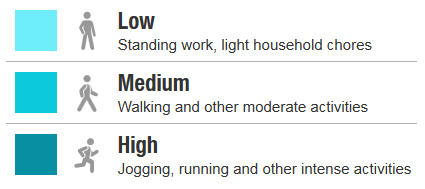
Calories
Polar device displays your total calorie consumption which includes basal metabolism, activity based calories and heart rate based calories. During training, the device uses the activity based calories at resting, sedentary and low intensities, and the heart rate based calories at moderate and high intensities.
In order to calculate activity based calories, Polar device categorizes the frequency, intensity and regularity of your wrist movement, and then transforms the data into activity intensity, i.e. MET* values. Using your physical details filled in the Polar Flow web service (age, sex, height and weight), the Polar device transforms the MET values to kcal/min.
* MET = Measurement of energy expenditure expressed as multiples of the resting metabolic rate.
Steps
Polar device has a 3D digital acceleration sensor to measure your wrist movement. The frequency, intensity and regularity of your wrist movements are registered and used to estimate the number of steps. Polar device reads your wrist movement and updates steps reading once a minute. It registers steps even if you’re e.g. swimming and not taking any actual steps.
Polar device is designed to be worn in your non-dominant wrist. If you wear it on your dominant hand, you’ll get a bigger steps reading because in everyday chores your dominant hand will naturally do many more small moves compared to your non-dominant hand.
Distance
The distance calculation is based on the estimated number of steps you’ve taken. For the distance calculation Polar device has to know how long your steps are. Polar has developed and patented a method for estimating stride length, which takes into account your pace. The method utilizes your height and stride pace in the calculation. You have given your height when starting to use your Polar Device, and the stride pace can be tracked from your wrist movements. When the number of the steps you have taken and your stride length are known, the distance can be calculated accurately.
The distance can be calculated accurately for sports in which the pace is steady, like walking or running. In sports that require equipment, like skating, skiing and cycling, or in sports in which the pace is not steady, the distance will be underestimated.
What are the Activity intensities?
Polar device categorizes the intensity level of your activity according to the frequency, intensity and regularity of wrist movement, and then transforms the data into activity intensity, i.e. MET* values. Your height is used in calculating the MET values.
Polar device tracks your activity on five intensity levels:
- Resting (sleep and rest, lying down)
- Sitting (sitting or other passive behaviour)
- Low (standing work, light household chores)
- Medium (walking and other moderate activities)
- High (jogging, running and other intense activities)
For example, brisk wrist movement can be categorized as running (high intensity). When the wrist movement is only occasional, it can be categorized as sitting.
Polar device measures the different activity zones (low, medium, high) so that the higher the intensity, the faster your goal is reached.
Polar Flow mobile app and Flow web service show how much time you've spent on each activity intensity level, and also give you examples for low, medium and high intensity activities.
* MET = Measurement of energy expenditure expressed as multiples of the resting metabolic rate.
What's the Activity Benefit?
Activity benefit gives you feedback on the health benefits being active has given you, and also what kind of unwanted effects sitting for too long has caused for your health. The feedback is based on international guidelines and research on the health effects of physical activity and sitting behavior. The core idea is: the more active you are, the more benefits you get!
Both Flow app and Flow web service show the activity benefit of your daily activity. You can view the activity benefit on daily, weekly and monthly basis. In the Flow web service you can also view the detailed information on health benefits.

What are the inactivity alerts and why do I get them?
Sitting for long periods of time is not good for your health – even on those days when you train and gain enough daily activity. Sitting affects your blood circulation, metabolism, energy expenditure and how your body is prepared for training. Your Polar device spots if you’re being inactive for too long during your day. To help you stay active and benefit your health, it alerts you to move.
Inactivity alert reminds you to get up after 55 minutes of sitting and helps you add the active breaks to your daily routines. The Flow app gives the same notification if it has a Bluetooth connection to your device. Stand up and find your own way to be active; take a short walk, stretch, or do some other light activity to benefit your health. If you're not active in the next five minutes you'll get an inactivity stamp. Inactivity stamps are shown in Flow app and web service where you can follow your daily amount of inactivity stamps.
Besides the many details you get about your physical activity and all the health benefits that come with it, it's also good to see the inactive periods and when you've been still for too long. This way you can check back on your daily routine and make changes toward a more active life.
How does Polar device track my sleep?
Sleep tracking with M200/M400
Knowing the amount of restful and restless sleep gives you a look into how you sleep at night and if it’s affected by any changes in your daily life. This may help you in finding ways to improve your sleep and feel well rested during the day. Polar device will track your sleep time and quality (restful or restless), if you wear it at night. There is no sleep mode in your device. It detects automatically from your wrist movements that you're sleeping.
Your sleep time is the longest continuous rest time that takes place within 24 hours starting from 18:00/6pm to next day’s 18:00/6pm. Breaks shorter than one hour in your sleep don't stop sleep tracking, but they are not taken into account in the sleep time. Breaks longer than one hour stop sleep time tracking.
The periods when you sleep peacefully and don’t move a lot are calculated as restful sleep. The periods when you move and change your position are calculated as restless sleep. Instead of simply summing up all the immobile periods, the algorithm gives more weight to long than short immobile periods. The percentage of restful sleep compares the time you slept restfully with the total sleeping time.
Sleep time, and its quality (restful or restless) is shown at the Flow web service and Flow app after the device is synced.
Sleep information in Flow app:
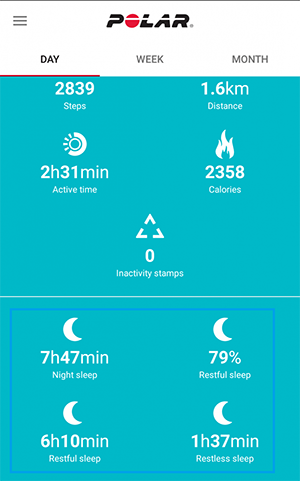
Sleep information at Flow web service:

When interpreting the restful sleep percentage, take your total sleep time into consideration. It's possible to have the same percentage of restful sleep for nights with 4 hours and 7 hours sleep. Follow your restful sleep percentage in the long term to find out what is your regular level. There may be periods or single nights when you sleep more restlessly and the percentage is below your regular level. Then it would be good to pay attention to your sleep hygiene, which includes things like your sleeping environment and evening routines. A heavy meal before sleep, a busy and stressful day, the temperature and darkness of the sleeping environment may all affect the restful sleep percentage.
Avoid comparing your figures with your friend’s. We all are individuals and our sleeping habits and sleeping environments vary.
Sleep tracking with Polar Sleep Plus and A370/M430
Polar Sleep Plus™ is a feature that lets you know how much and how well you’ve slept. It’s an easy way to track your sleep and learn more about your sleeping habits and sleep quality. Feedback and detailed sleep insights guide you towards better sleeping habits, and help you recognize which aspects of your daily routine may affect your sleep and may need adjusting. Polar Sleep Plus™ tells you how much time you actually were asleep during the night, and whether your sleep was continuous or fragmented, and spots when interruptions in your sleep happened. It also gives you feedback on the quality and duration of your sleep. To get more detailed feedback rate how you slept on a five-step scale.
For more information, see The what and how of Polar Sleep Plus™.
Sleep tracking with Polar Sleep Plus Stages and Grit X/Ignite/Pacer/Unite/Vantage
Sleep Plus Stages automatically tracks the amount and quality of your sleep and shows you how long you spent in each sleep stage. It gathers your sleep time and sleep quality components into one easily glanceable value, sleep score. Sleep score tells you how well you slept compared to the indicators of a good night’s sleep based on the current sleep science. Comparing the components of the sleep score to your own usual level help you recognize which aspects of your daily routine may affect your sleep and may need adjusting. Nightly breakdowns of your sleep are available on your watch and in the Polar Flow app. Long-term sleep data in the Polar Flow web service helps you analyze your sleep patterns in detail.
For more information, see Sleep Plus Stages™ sleep tracking.