Wear and care instructions for Polar devices with wrist-based heart rate measurement
Polar devices with wrist-based heart rate measurement are meant to be worn throughout the day and during the night. To help you get the most out of your device, we’ve put together a few tips to keep your wearable working reliably, looking and feeling good and to keep the skin on your arm in good condition.
Clean it
You should regularly wash the device, the wristband and the skin on your arm—especially after you’ve been sweating. If your Polar device has a removable wristband, remove the device from the wristband and wash them separately. Use a mild soap and water solution and running water.
You can use a damp paper towel to wipe away dirt from the device. Never use alcohol or any abrasive material such as steel wool or cleaning chemicals. Don't use any sharp tools for cleaning to avoid scratching. To maintain the water resistance* of the device, do not wash Polar wearables with a pressure washer.
Avoid using perfume, lotion, suntan/sunscreen or insect repellent on the area where you wear your watch. If the watch comes into contact with these or any other chemicals, wash it with a mild soap and water solution and rinse well under running water.
It is essential that you wash the device and the wristband if you wear them in a swimming pool where chlorine is used for keeping the pool clean.
Dry it
It’s ok to wear your water resistant* Polar device during swimming and showering but it’s not good for your skin to keep a wet wristband on your arm for long. When your wearable gets wet or sweaty, clean it, and let it dry or wipe it dry with a soft towel before wearing it again.
Also make sure the skin on your arm is dry before you put your Polar device back on.
Wear it
To be able to get reliable heart rate measurements from your wrist, make sure that you wear the Polar device correctly:
- Wear the Polar device on top of your wrist, at least a finger’s width up from the wrist bone (see the picture below).
- Tighten the wristband firmly around your wrist. The sensor on the back must be in constant touch with your skin and the Polar device should not be able to move on your arm. Movement between the Polar device and your skin can interfere with the readings.
- A good way to check that the wristband is not too loose is if you push the wristband lightly up from both sides of your arm and make sure the sensor doesn’t lift from your skin. When pushing the wristband up you shouldn't see the LED light shining from the sensor.
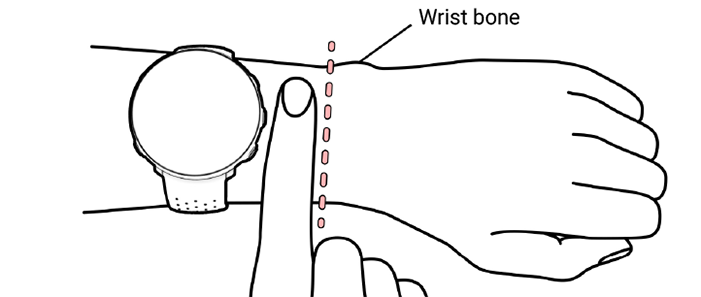
During training you should slide the Polar device further up from the wrist bone and wear the wristband a bit more tightly to try to minimize any extra moving of the device. Give your skin a few minutes to adapt to the Polar device before starting a training session. After the training session, loosen the wristband a bit.
Find the best place where the device sits securely but comfortably for you personally. When you find a good tightness for the Continuous Heart Rate use and for heart rate measuring during training, use the same wristband tightness every time to get consistent heart rate measurements.
Also, if your Polar device has a removable wristband, make sure the band fits flush with the device, both front and back. If the device is not properly placed in the wristband, you might get unreliable heart rate measurements.
Loosen it
Remember to regularly let the skin on your arm breathe and have breaks from the tightly worn wristband. It’s a good idea to loosen the wristband every now and then, for example, when your activity is low, to avoid skin irritation.
You can also change the place of the device on your wrist a bit. From time to time, you should remove the Polar device completely from your wrist.
*Check the water resistance details of your Polar device from the technical specification chapter in the product’s e-manual on our support pages.