Troubleshooting optical heart rate measurement
Are you wearing your Polar device correctly?
To be able to get reliable heart rate measurements from your wrist, make sure that you wear the Polar device correctly:
- Wear the Polar device on top of your wrist, at least a finger’s width up from the wrist bone (see the picture below).
- Tighten the wristband firmly around your wrist. The sensor on the back must be in constant touch with your skin and the Polar device should not be able to move on your arm. Movement between the Polar device and your skin can interfere with the readings.
- A good way to check that the wristband is not too loose is if you push the wristband lightly up from both sides of your arm and make sure the sensor doesn’t lift from your skin. When pushing the wristband up you shouldn't see the LED light shining from the sensor.
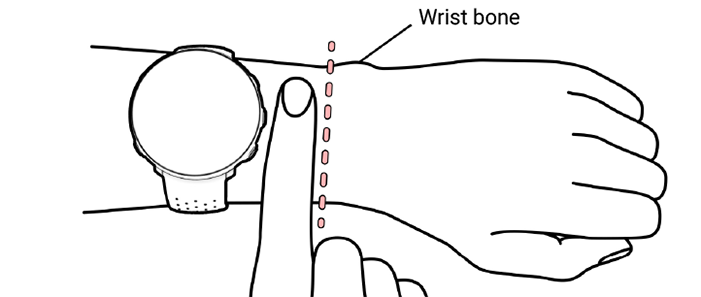
During training you should slide the Polar device further up from the wrist bone and wear the wristband a bit more tightly to try to minimize any extra moving of the device. Give your skin a few minutes to adapt to the Polar device before starting a training session. After the training session, loosen the wristband a bit.
Note that the reliability of the measurement, especially in cold conditions, depends on the blood flow in the area that the sensor is located in. The blood flow is affected by the skin temperature of your hands and wrist area, and therefore you can help the measurement by keeping your fingers and palms warm and your wrist covered.
If you have tattoos on the skin of your wrist, avoid placing the sensor right on them.
If you've followed the instructions above and are still having trouble, you can try wearing the device on your other wrist to see if that helps.
What type of sport are you doing?
Swimming: When you're recording a swimming session with your Polar device, it’s important to wear the device snugly on your wrist (even more snugly than in other sports). This way you can ensure the best possible accuracy of your heart rate data. Although water may prevent the wrist-based heart rate measurement from working optimally, you can still monitor your average heart rate and heart rate zones during your swimming sessions, get accurate calorie burn readings and the benefits of the Smart Coaching features.
The Polar Verity Sense optical heart rate sensor is the optimal solution for recording your heart rate during your pool swimming sessions. It allows you to store your heart rate data in its internal memory and then sync the data with the Polar Flow app afterwards. The Verity Sense records your heart rate, distance and pace automatically in pool swimming with the specific swimming mode. The Polar Verity Sense product package includes a swimming goggle strap clip that you can wear against your temple to measure your heart rate accurately while swimming.

Note that you can't use a Polar heart rate sensor with a chest strap with the Polar device (Ignite, Ignite 2, Ignite 3, M200, M430, Vantage M, Vantage M2, Vantage V, Vantage V2, Vantage V3, Grit X, Grit X Pro, Grit X2 Pro) when swimming because Bluetooth doesn't work in water.
Indoor cycling: Because the indoor bicycle is stationary and your hand is not moving, signal artifacts resulting from gripping the handle bar at the pedaling rate may be falsely identified as heart rate. Move your device up a few centimeters as wearing it higher on your wrist may improve the heart rate signal.
Strength training: If you perform activities that cause extreme pressure on your wrists, such as weightlifting or pull-ups, your heart rate may be more difficult to detect from the wrist. Move your device up a few centimeters as wearing it higher on your wrist may improve the heart rate signal.
Racket sports: Activities that involve irregular hand movements, such as racket sports, make it harder to get an accurate heart rate reading from the wrist. When playing these sports, you can switch the handedness of the tracker and change it to the non-hitting hand.
In sports where it's more challenging to keep the sensor stationary on your wrist or where you have pressure or movement in muscles or tendons near the sensor, the Polar Verity Sense optical heart rate sensor is a great alternative to wrist-based optical heart rate measurement. You can wear the sensor on either your forearm or upper arm allowing you to try out different locations to find a location that consistently finds your heart rate. When you’re looking for the best possible accuracy for example for sprints, interval and strength training, we recommend using a Polar H10 heart rate sensor with a chest strap.
Regardless of the sport, you can always use the device to monitor your average heart rate and heart rate zones during training, get accurate calorie burn readings, and use other Polar Smart Coaching features.
Are the heart rate signals unusually high or otherwise abnormal?
Adjusting the wristband tighter around your wrist may help. Possible causes of abnormal heart rate readings during exercise might be:
- If a certain sport profile constantly displays too low heart rate readings, check if you have set the sport profile to display heart rate in percentages of your maximum heart rate (HR%) instead of beats per minute (HR). For more information on how to edit sport profile settings, see the user manual for your Polar device.
- Polar products are not designed to detect arrhythmia or irregular rhythms and will interpret them as noise or interference. In most cases the Polar training devices work fine for persons with cardiac arrhythmia, but in some cases (many abnormal heart beat intervals) arrhythmia may cause incorrect heart rate readings.
Optical heart rate sensor (Verity Sense, OH1)
To maintain the best possible performance of the optical heart rate measurement, keep your sensor clean and prevent scratches. The measurement is based on tiny changes in light intensity, and even a small amount of dirt on the sensor can reduce its performance. Similarly, scratches on the sensor can scatter the light from the LEDs into unwanted directions and weaken the device’s performance.
Movement between the sensor and your skin can interfere with the readings. To measure heart rate accurately, make sure that the sensor is snugly and firmly against your skin. When using the armband, you need to wear the sensor snugly on your forearm or upper arm, not on your wrist. If you're using the swimming goggle strap clip, try to fit the sensor as far as you can on the strap towards the hairline on your temple, without getting any hair between the sensor and your skin.
In cold conditions, blood circulation on the skin may become too weak for the sensor to get a proper reading. You can solve this by warming the skin on your arm or by doing some exercise to increase skin temperature.
If you have tattoos avoid placing the sensor right on them it as it may prevent accurate readings.