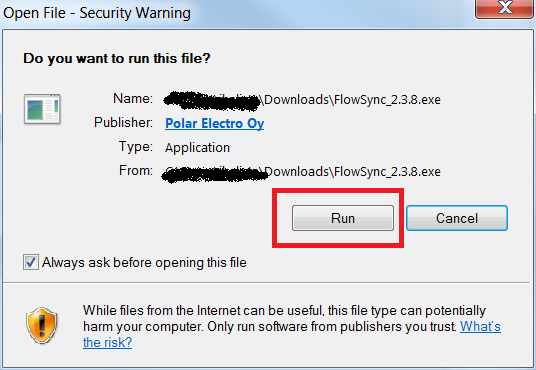How do I install Polar FlowSync on Windows computer?
- Go to https://flow.polar.com/start

- Click Download area to download the installation package to your computer.
- Run the installation package to install it to your computer.
->
- Accept the license agreements and click Next.
.png) ->
-> 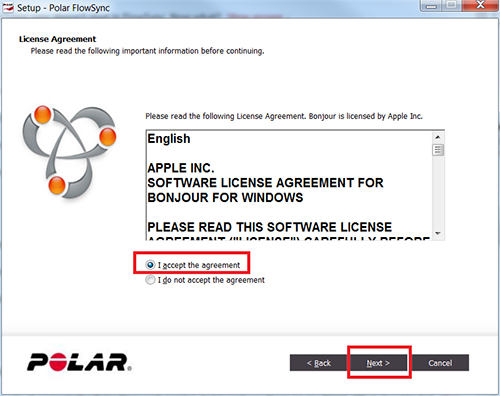
- Select the installation location on your computer, click Next and wait for the install to complete.
 ->
-> 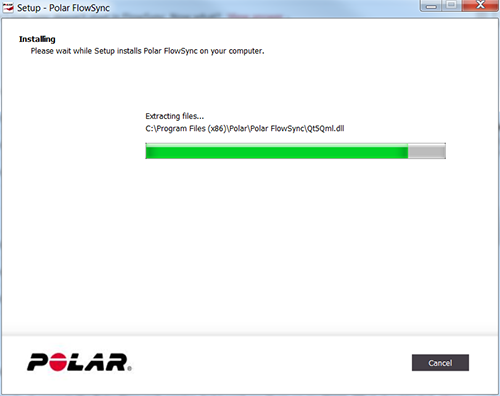
- Click Finish and FlowSync launches.

Plug your training device to a USB port and wait for the sync to start automatically.