Connecting Polar Beat with Google Fit
You can connect Polar Beat for Android with Google Fit. Google Fit is an open platform that lets you control your fitness data from multiple apps and devices. You can view Google Fit training data at http://google.com/fit or use Google Fit mobile app from the Google Play Store.
- Install or update the Polar Beat app from the Google Play Store.
- Sign in to Polar Beat with your Polar account or create one.


- Open the menu in the top left corner, go to Settings and toggle Google Fit on.
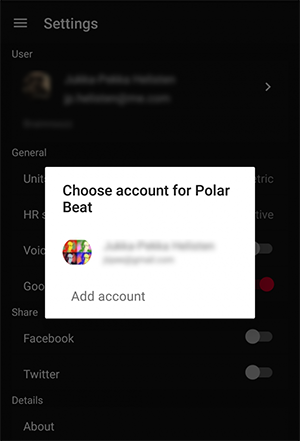

- Give Polar Beat permission to transfer data to Google Fit.

From now on your training data will also sync with Google Fit. Note that previous data will not be synced.
You can disconnect at any time in Polar Beat Settings:
