How to use Polar Verity Sense in swimming mode
Polar Verity Sense records your heart rate, distance and pace automatically in pool swimming with the specific swimming mode.
Distance and pace calculations are based on the set pool length and detected turns. You can set the default pool length for swimming distance and pace calculations from the Polar Flow app settings. The sensor detects turns with an integrated gyroscope.
Before you can record a swimming session with Polar Verity Sense, it needs to be registered and linked to a Polar Flow account. This is done during the setup.
To record a pool swimming session with your Verity Sense:
- Turn Verity Sense on by pressing the button.
- Choose swimming mode by pressing the button shortly until the LED next to the swimming icon lights up. When choosing swimming mode, the status LED on the side lights up white.

- After your choice, wait until all six LEDs light up. The sensor is then ready to measure your swimming data.
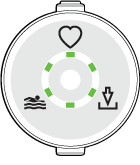
The sensor starts recording your pool swimming session right away. Therefore, you should choose the swimming mode in the pool just before you start swimming. After your training session, stop the recording in the pool by pressing the button until the lights are switched off.
- Wear the sensor and start your training session. To get accurate swimming metrics, carefully read and follow the instructions on wearing the sensor.
Sync your training data to the Flow app and web service to view the details of your session. The Flow app shows a detailed summary of your session including your heart rate, distance and pace. If necessary, you can change the pool length setting from the training analysis view, and the swimming metrics will be updated accordingly.
The sensor automatically syncs with the Flow app when you stop recording the pool swimming session if your phone is within Bluetooth range. If your phone has an internet connection, your training data is also synced automatically to the Flow web service.