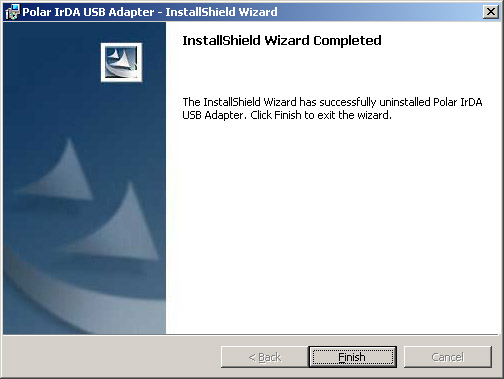These uninstallation instructions apply to all supported Windows operating systems. Make sure you have administator's rights before starting the unistallation.
To remove the Polar USB IrDA Bridge Driver from your PC, just re-install the CD into your PC. The uninstallation procedure will start automatically. However, if it does not, open My Computer/Computer and double-click the CD/DVD Drive.
You can open the user manual by clicking View. To continue with the uinstallation, click Next:

Select the language for uninstallation and click OK:

The following popup screen appears:

Click Next to continue:

Click Next to continue:

Click Remove to continue:
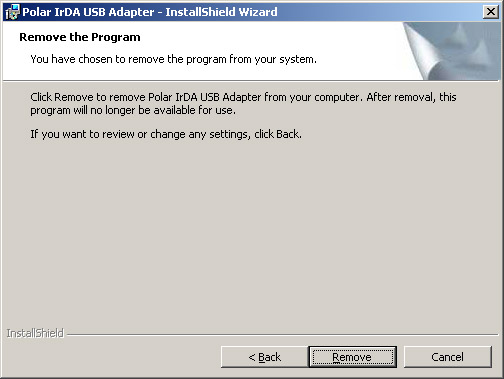
Click Finish to complete the uninstallation.