|
The heart rate monitor records and displays your heart rate and other data during training. The Polar H1 heart rate sensor transmits the heart rate signal to the heart rate monitor. The heart rate sensor consists of a connector (A) and strap (B). For the latest version of this user manual and video tutorials, go to http://support.polar.com/en. |
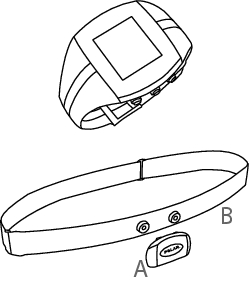 |
|
|
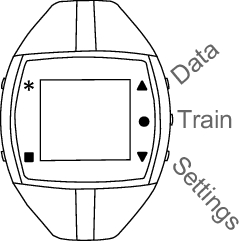 |
To activate your Polar FT7 heart rate monitor, press and hold any button for one second. Once the FT7 is activated, it cannot be switched off.
Language: Select Deutsch, English, Español, Français, Italiano, Português, Suomi or Svenska with /. Press .
Please enter basic settings is displayed. Press .
Select Time format.
Enter Time.
Enter Date.
Select Units. Set metric (KG, CM) or imperial (LBS, FT). By selecting lbs/ft, calories are displayed as CAL, otherwise they are shown as KCAL. Calories are measured as kilocalories.
Enter Weight.
Enter Height.
Enter Date of birth.
Select Sex.
Settings OK? is displayed. Confirm and save the settings, select Yes. Basic settings complete is displayed and the FT7 enters Time view. To change the settings, select No. Please enter basic settings is displayed. Re-enter your basic settings.
You can modify your user information at a later date. For more information, see 5. Settings.




